 I’ve recently been checking out Dropbox
I’ve recently been checking out Dropbox , I’d come across the website for it before and checked out the screencast showing it’s features and it looked pretty good, a few people on Twitter mentioned getting invites to the invite only beta program so I eventually managed to get hold of an invite to try it out for myself.
, I’d come across the website for it before and checked out the screencast showing it’s features and it looked pretty good, a few people on Twitter mentioned getting invites to the invite only beta program so I eventually managed to get hold of an invite to try it out for myself.
I’ve been on the look out for an off-site backup system that makes use of some kind of distributed ‘cloud’ based storage system such as Amazon’s S3. I’ve tried Mozy and also JungleDisk and they both worked well enough but I didn’t really take to them. Both of those options do have the main feature I was looking for in that they offer a cost-effective way to backup lots of data online, additionally Mozy’s Mac client in particular has a great strength in that you can tell it which files and settings you want it to backup such as iCal data etc.
Dropbox is a bit different than either Mozy or JungleDisk, it doesn’t just offer a way to backup files but allows a great way to synchronise data between multiple computers and share files with other dropbox users such as friends, family etc.
is a bit different than either Mozy or JungleDisk, it doesn’t just offer a way to backup files but allows a great way to synchronise data between multiple computers and share files with other dropbox users such as friends, family etc.
You simply install the Dropbox software on your computer, currently there’s support for both Mac OSX and Windows XP / Vista, Linux support is planned but isn’t available at the time of writing. Once it’s installed on OSX you get a new icon in your menu bar at the top of the screen and you’ll also find a new folder called ‘dropbox’ has appeared in your sidebar (the actual folder is found in the root of your Home directory).
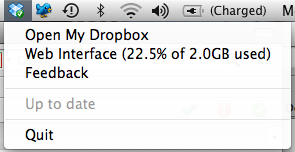
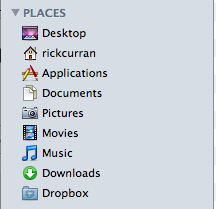
Any files that you copy into the Dropbox folder instantly start to get backed up into the online storage space, all this is done in the background. All very easy, simple to setup and simple to use.
Dropbox’s file versioning
However, that’s not all that Dropbox offers. Every file that you have synced with Dropbox gets updated automatically when you make changes to the files as you’d expect, however Dropbox provides access to all of the previous versions of files. You can access the files via the web based admin system and can roll back files to previous versions:
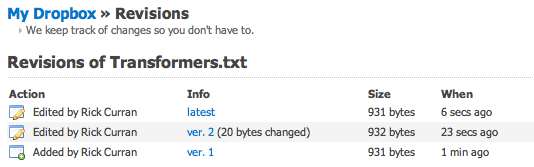
It’s perfect if you happen to have made a change to a file which you didn’t mean to make, or if you’ve deleted a file you now need. You can simply view the file as it was at that time and restore the file to that version. It’s not a replacement for a proper version control system like Subversion but for the average user it’s a brilliantly easy system.
Dropbox let’s you share
By default Dropbox comes with two folders already setup, ‘Photos’ and ‘Public’. The Photos folder allows an easy way to create a web gallery of photos simply by adding images to it, this is accessible via a direct URL so you can share this with other people:
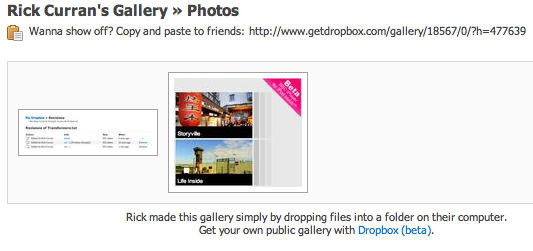
The other way that you can share with Dropbox is the ability to create folders which you can make accessible to other Dropbox users.
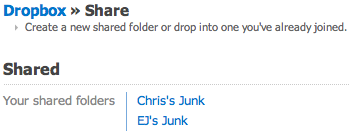 This provides an easy way to make files available to others, perfect as a way of collaborating on documents etc.
This provides an easy way to make files available to others, perfect as a way of collaborating on documents etc.
You get all the benefits of the file versioning so you can easily undo any changes that anyone who has access to those files has made.
All in all it’s a pretty impressive set of features, so far I haven’t had any problems using it and it’s worked exactly as expected.
There’s a great screencast available from the Dropbox website that gives a great overview of the system in practice, so even if you can’t get a beta invite you can still get a taste of what it’s like.
that gives a great overview of the system in practice, so even if you can’t get a beta invite you can still get a taste of what it’s like.
Costs for using Dropbox
Pricing for Dropbox is $99 per year for 50GB storage with free accounts at 2GB. Pricing has yet to be announced but there will be a free account of about 1Gb apparently with tiered pricing plans above that. If you can manage to get an invite from somebody while it’s still in beta then go for it, it’s a great cross-platform solution making great use of the huge potential of Amazon’s S3 storage infrastructure.
Dropbox are now offering 50GB and 100GB accounts, why not show Suburbia some love by following this link to sign up at www.getdropbox.com – We’ll both get an extra 250mb storage for free!
– We’ll both get an extra 250mb storage for free!
. It’s still in beta but at least now you can register to try it without needing to be invited first.
– I’ll get a bit of extra storage space and so will you!
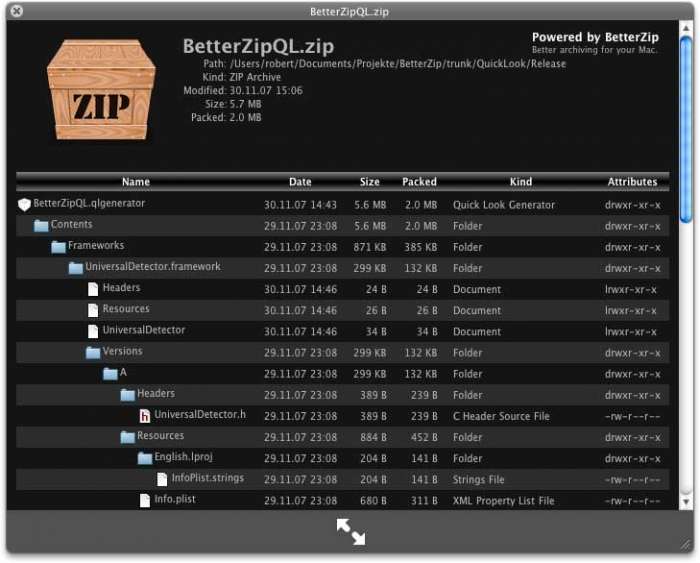
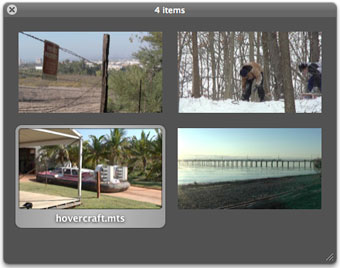


 I just bought myself the Apple composite AV cable for my iPod Touch so that I could hook it up to my TV to watch BBC iPlayer programmes. At first I thought the £35 price tag was pretty steep, but seeing as I was at the Apple Store in Glasgow I thought I’d treat myself to something!
I just bought myself the Apple composite AV cable for my iPod Touch so that I could hook it up to my TV to watch BBC iPlayer programmes. At first I thought the £35 price tag was pretty steep, but seeing as I was at the Apple Store in Glasgow I thought I’d treat myself to something! 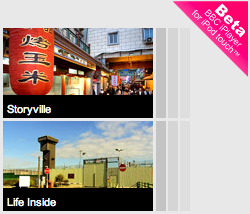 It’s a pretty simple combo but it’s awesome being able to play all the iPlayer content on your TV instead of on your computer. The great thing too is that the iPlayer content via the iPod is actually better quality than the streaming Flash version that you would view on your computer due to it being delivered as H.264 encoded video rather than the Flash ON2 codec that the regular iPlayer uses.
It’s a pretty simple combo but it’s awesome being able to play all the iPlayer content on your TV instead of on your computer. The great thing too is that the iPlayer content via the iPod is actually better quality than the streaming Flash version that you would view on your computer due to it being delivered as H.264 encoded video rather than the Flash ON2 codec that the regular iPlayer uses. I’ve recently been checking out
I’ve recently been checking out 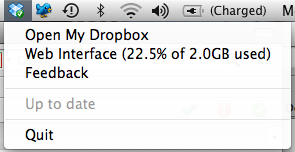
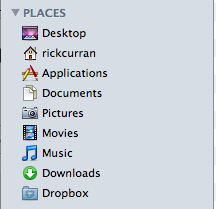
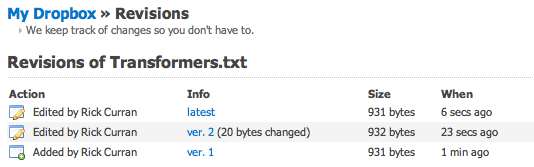
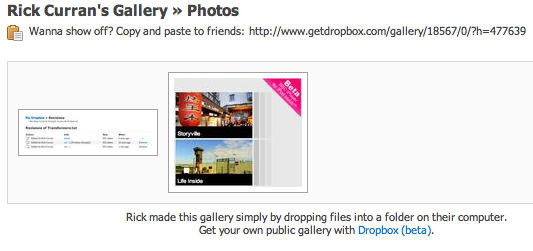
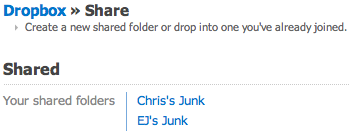 This provides an easy way to make files available to others, perfect as a way of collaborating on documents etc.
This provides an easy way to make files available to others, perfect as a way of collaborating on documents etc.