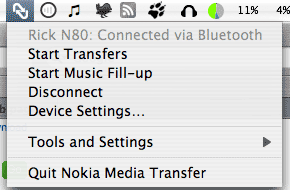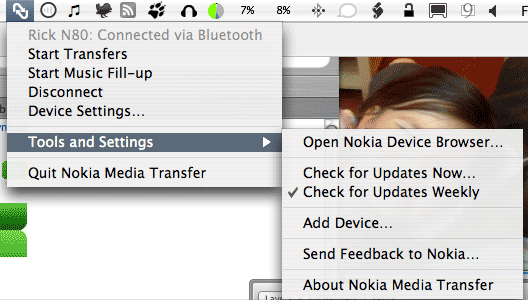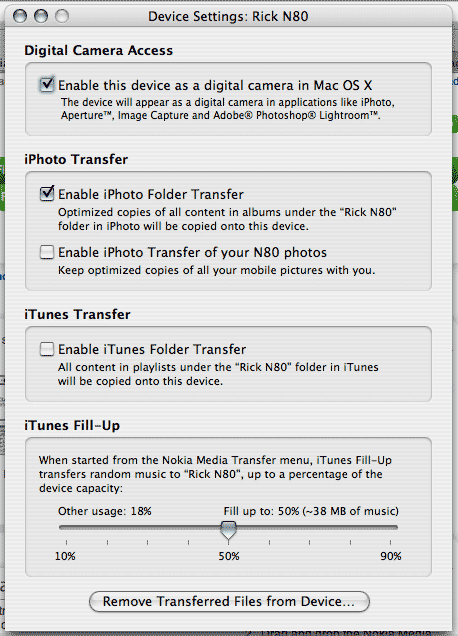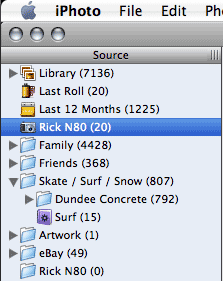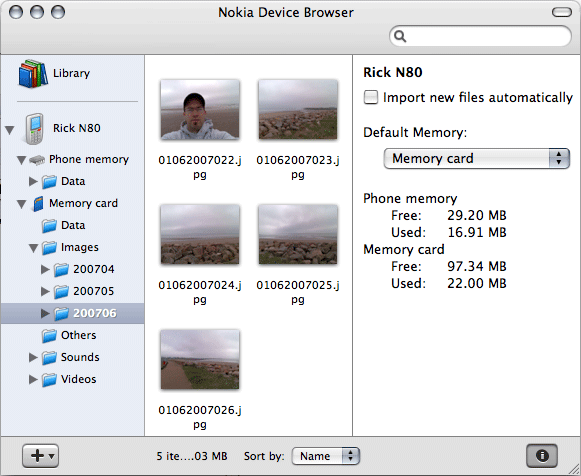The Nokia Design Archive is a digital portal covering over 20 years of Nokia’s digital design history that has been pulled together and launched in January 2025 by Aalto University in Finland.
There is so much stuff there to explore such as sketches, photographs and videos, both publicly seen and behind the scenes work on the many, many devices that Nokia produced (and many that never saw the light of day):
https://nokiadesignarchive.aalto.fi
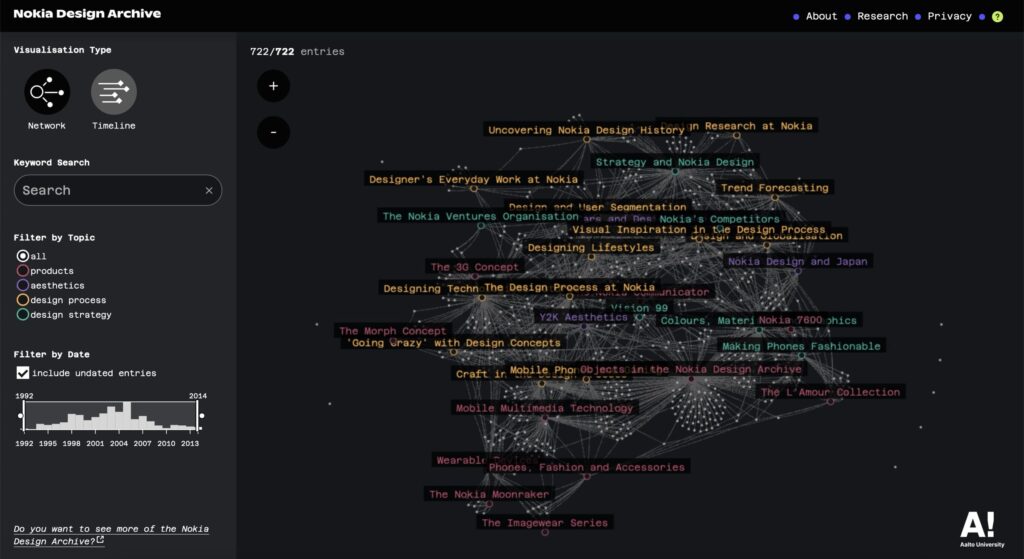
I’ve written a few posts mentioning Nokia over the years on this site and I owned and enjoyed using quite a few of their mobile devices in the early 2000’s. In 2003, a few years before the iPhone disrupted many of the incumbent mobile device companies, Nokia stood out as being a company willing to try many different formats and ideas.
So much of what Nokia did was ahead of its time, but unfortunately also was ahead of the widespread, cheap mobile data access that we now take for granted. There is a ton of stuff in the archive to look through, but it’s a fantastic resource if you want to find out more about the design processes and thinking that was going at Nokia.
N-Gage
I wrote an article “Dis-N-Gaged” back in 2010(!) where I looked at the rise and fall of the N-Gage “mobile game deck”1, I loved the N-Gage device and still have mine and its original box along with Tony Hawk Pro Skater and Tomb Raider games. Mobile connectivity just wasn’t widespread and cheap enough to make some of the multi-layer or location-aware goals for this device a compelling reality.
This device was really impractical as a phone, but I loved it. It’s now proudly one of my favourite amongst the 12 “Handheld Heroes“2 illustrations I made a few years ago:

N95, N80 and Symbian OS
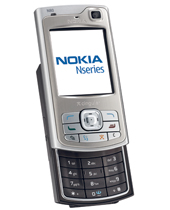
Despite the demise of the N-Gage I still used Nokia phones for a few years before eventually getting an iPhone, the Nokia N80 and the Nokia N95 being a couple of my favourite devices.
The Symbian operating system these phones used was kind of like the linux of mobile phones, there was a lot of software available for them3 and Nokia had some interesting experimental software such as running the Apache webserver directly on your phone so you could make your phone serve up websites – why? I’m not really sure, but I loved that there was a lot of experimentation going on within Nokia’s world. It also worked well with Apple computers, you could sync calendars and contacts to it and easily copy of photos from the device to your Mac.

I think Blackberry often gets credited as being the defining mobile device before the iPhone came along, but I think that Nokia deserves much more credit for the massive impact and breaking of ground for mobile computing devices that it did in the early 2000s.
Nokia Push4 is a great example of their experimentation, this involved putting sensors on skateboards and snowboards to track the telemetry such as rotations, flips, height, speed etc. You could share your location, movements, tricks etc and “compete” with other people elsewhere in the world.
- “Mobile game deck” is how Nokia referred to the N-Gage devices rather than a mobile phone. ↩︎
- I’ve made a few t-shirts and also an iMessage sticker pack for iOS devices ↩︎
- Most games on mobile devices at that time were fairly expensive JAVA apps, limited by the lack of affordable mobile data. Also, remember WAP? I haven’t thought about that for a while! ↩︎
- I wrote more about Nokia Push in this post: Nokia N-Gage – another “Handheld Hero”. ↩︎


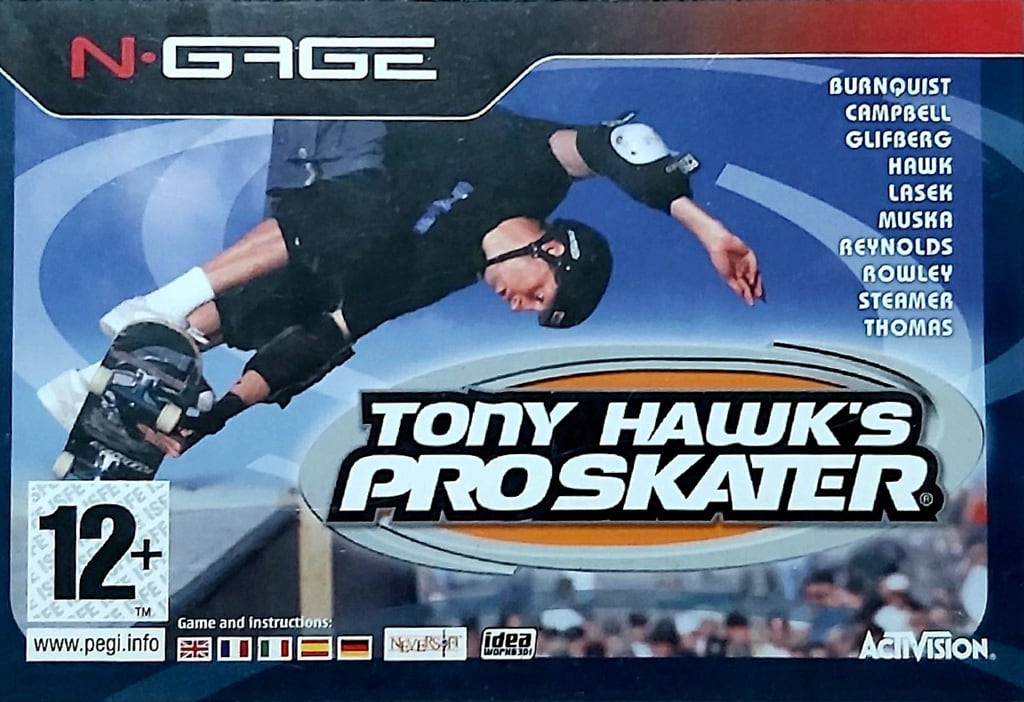

 Nokia do seem to be trying to find their feet in this changing mobile device landscape, certainly the
Nokia do seem to be trying to find their feet in this changing mobile device landscape, certainly the 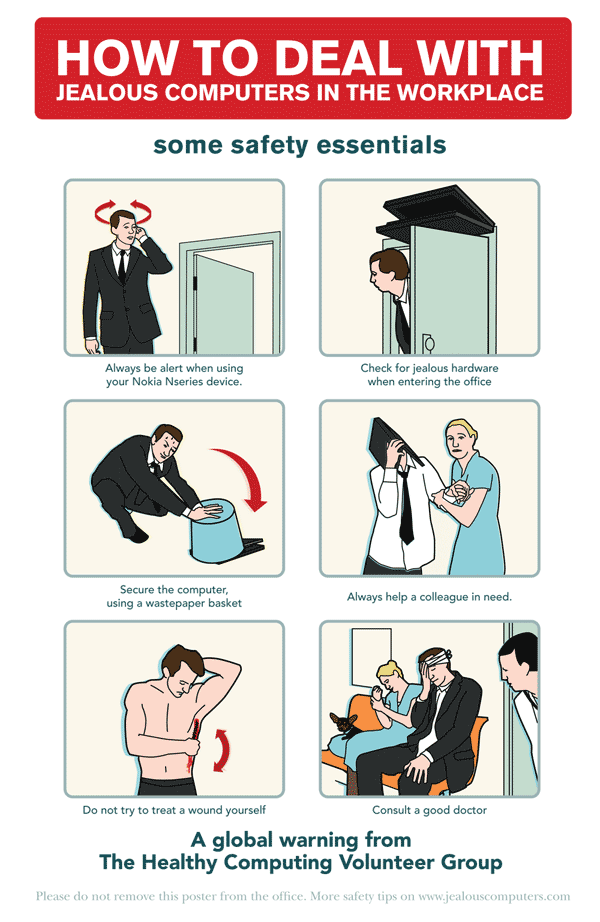 ~Rick
~Rick