As a long time Apple-geek it’s rad to see so many old Apple devices and their sounds used to make this music track that they used to open their recent October event.
iTunes 9 and other wonders…
 iPod shuffles – shiny rainbows
iPod shuffles – shiny rainbows
Now in multiple colours as well as a special edition stainless steel model. There were rumours that this tiny little iPod was going to be ditched but that didn’t happen. They also announced a new 2GB model along with shuffle-compatible third party headphones and controller peripherals. I’m not sure how much smaller you could make an iPod shuffle really. (iPod shuffle ?)
 iPod nano – complete with camera
iPod nano – complete with camera
At first I didn’t think an iPod nano with a camera was that big a deal but after watching one of the video clips demoing the video features I found myself wanting one to carry around so that I could film things again. I’ve missed being able to film stuff since getting my iPhone 3G, however, there’s no way I’m buying yet another iPod so I’ll just have to look into getting an iPhone 3GS at christmas time instead! The nano’s video format is 640×480 pixel h.264 video and looks to be pretty good quality, it almost makes me wish Apple would just make a dedicated camera but I don’t think that will happen. (iPod nano ?)
iPod classic – memory bump
There’s nothing that different in store for the iPod classic, just a simple storage bump from 120GB to 160GB instead. I still like the classic iPod and the scroll wheel, it’s a great interface for accessing files. The iPhone / iPod touch’s touch screen is great but the scroll wheel is still very efficient I think. I wonder though how much time is left for these iPods? Probably still a fair bit, but once flash memory gets into at least 128GB sizes I think the iPod classic will be assigned to the history books. (iPod classic ?)
iPod touch – 64GB model and price drop
There was no rumoured iPod touch-with-camera announced, just a price drop on the existing model as well as a 64GB model announced. I think a new version with a camera is in the works, it just doesn’t make sense for the nano to have it and not the touch. Also the lineup is now 8GB, 32GB and 64GB, I’d expect to see it become 16GB, 32GB and 64GB when the new model is announced. That’s just my speculation though. Update: This press release from Apple about the new iPod touch updates paints a slightly different picture though, it indicates that the 32GB and 64GB iPod touches have the same internals as the iPhone 3GS, “The 32GB and 64GB models also include up to 50 percent faster performance and support for even better graphics with Open GL ES 2.0“. Interesting. (iPod touch ?)
iTunes 9
An expected announcement and one that took up the majority of the media event. iTunes 9 introduced a revamped interface (with it’s usual introduction of unusual / new interface aesthetics!) and a few other new features. One thing that’s disappeared though is the shopping cart feature, now you have to either add it to the also newly added Wish List feature or you have to use 1-Click purchasing! That’s a little bit scary.
There’s now also the option to share items on the store to either Facebook or Twitter, I was hoping for more integration with social networks, particularly last.fm but alas it’s not to be. One other thing I noticed is that iTunes now finally behaves like all other good Mac apps and will actually maximise when you click the maximise button! Previously this would toggle iTunes into it’s Mini Player mode, I’m really glad they’ve changed this.
Here’s a rundown of some of the new features of iTunes 9:
- iTunes LP – Intended to introduce the digital equivalent of album covers complete with liner notes, lyric, videos etc. This is something that is long overdue, I look forward to checking out some of these. Another question though is how are these made? I’m pretty sure they won’t involve Flash but I’ll be keen to find out how they’re produced.
- Home sharing – This basically allows you to easily share tracks between up-to five machines that you can authorise to play back songs. This seems really handy for households with more than one computer, drag and drop songs between shared libraries.
- Redesigned iTunes Store – Improved navigation is one of the main tweaks, it now seems more like a web page with consistent navigation along the top of the window. You can also set an option in the preferences to use the full window when browsing the store, this basically gets rid of the list of options on the left hand side. It’s quite handy to get a bit more space when browsing the store.
- iTunes Extras – Another long overdue feature! I’m not that impressed with the iTunes store’s video offerings, many movies are not available to rent until long after many other rental stores have had them. So these movies are only available to purchase, what’s more they’re a bit expensive too compared to picking them up in DVD format from somewhere like play.com or even at your local Tesco supermarket. Ok, rant over. iTunes Extras basically adds a bit more value by including the special features that you’d get on your regular (and cheaper!) DVD purchase. I’m a tiny little bit more likely to buy one now (I still probably won’t though).
 Genius mixes – An interesting new feature, it finds songs that go well together and automatically makes mixes out of them. One thing to point out though is at first I couldn’t see where this feature was, you need to choose ‘Update Genius’ from the Store menu in iTunes in order to update and activate the feature.
Genius mixes – An interesting new feature, it finds songs that go well together and automatically makes mixes out of them. One thing to point out though is at first I couldn’t see where this feature was, you need to choose ‘Update Genius’ from the Store menu in iTunes in order to update and activate the feature.- Improved syncing – Undoubtedly one of the most sought after features by anyone who owns an iPhone or iPod touch and has a lot of applications on it, you can now organise the layout of all of your apps inside iTunes itself. It’s not quite how I’d proposed it but close ;)
iPhone OS 3.1
iPhone OS 3.1 for iPhone (and 3.1.1 for iPod touch) were announced too. It introduces a few new features that tie in with iTunes 9’s new features, nothing massively new but then again it is a point update. Amongst the various features shown on the iPhone OS software update page a couple of little tweaks caught my eye:
- Remotely lock iPhone with a passcode via MobileMe
- Warn when visiting fraudulent websites in Safari (anti-phishing)
Being able to lock an iPhone remotely enhances the already brilliant MobileMe feature of locating your iPhone via GPS and also remotely wiping a lost iPhone. Anti-phishing support in Mobile Safari is a great feature too, something all browsers need these days.
Anyway, enough writing about it all, I’m going to go and re-organise my iPhone apps :)
Review: Apple Composite AV cable for iPod Touch, iPhone, Nano etc
 I just bought myself the Apple composite AV cable for my iPod Touch so that I could hook it up to my TV to watch BBC iPlayer programmes. At first I thought the £35 price tag was pretty steep, but seeing as I was at the Apple Store in Glasgow I thought I’d treat myself to something!
I just bought myself the Apple composite AV cable for my iPod Touch so that I could hook it up to my TV to watch BBC iPlayer programmes. At first I thought the £35 price tag was pretty steep, but seeing as I was at the Apple Store in Glasgow I thought I’d treat myself to something!
On closer inspection though I saw that it isn’t just an AV cable but it also has a USB cable which plugs into a dinky little power supply which comes with both UK and North American power supply connectors, so basically it can be used to charge your iPod and also means that you don’t run out of power whilst watching programmes on it.
Basically the AV cable enables you to watch or listen to any video, audio or images that are on your iPod directly on your TV, this also includes the YouTube application too. Image slideshows can also be viewed via the AV cable.
Those standard features are pretty awesome in themselves but the killer app combo for me is this:
- The BBC offer a version of their iPlayer specifically for the iPod Touch and iPhone
- The AV cable for the iPod Touch / iPhone can play the iPlayer content on your TV
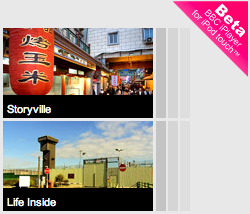 It’s a pretty simple combo but it’s awesome being able to play all the iPlayer content on your TV instead of on your computer. The great thing too is that the iPlayer content via the iPod is actually better quality than the streaming Flash version that you would view on your computer due to it being delivered as H.264 encoded video rather than the Flash ON2 codec that the regular iPlayer uses.
It’s a pretty simple combo but it’s awesome being able to play all the iPlayer content on your TV instead of on your computer. The great thing too is that the iPlayer content via the iPod is actually better quality than the streaming Flash version that you would view on your computer due to it being delivered as H.264 encoded video rather than the Flash ON2 codec that the regular iPlayer uses.
Well, I can’t recommend it enough, the price tag might seem a bit high at first but it’s a high quality cable that provides a power supply and AV connections as well as the ability to use it as a regular USB iPod cable too. If you happen to live in the Uk and have access to the BBC iPlayer then it makes that accessible right in your living room.
The AV Cable is also available for Component video connections too, you can pick one up from the Apple Store online:
~Rick
The Nike+iPod Sports Kit on a budget (or ‘How to get a non-running geek interested in running’)
So, it’s been a while since I’ve blogged, actually it was last year! Anyway, asides from *not* blogging I had a great break over the Christmas holidays. I had a good bit of time off work which gave me a chance to really chill out and just relax. I’m now back at work and feeling quite refreshed and focused now.
Being a big fan of all things Apple I was intrigued when they brought out the Nike+iPod sports kit as to how it worked, not being into running or owning an iPod Nano I didn’t think much more about it. Anyway, one of the things I got for Christmas ’06 was an iPod Nano (it was actually a present to myself, ahem…), I’m not really much of a runner, much preferring things with wheels or that go on snow or water, but with the winter weather making it hard to find time to skate I thought it would be a good way to get into better shape. Also I was amused by a blog post by Cabel Sasser so I got more interested in getting one. Go read Cabel’s blog post as it really is quite funny and kind of echoes my experience. Anyway, on with the main point of this blog entry which is mainly to take a wee look at how you can do the Nike+iPod thing on a budget!
Part of the deal with the kit is that it’s intended to work with particular shoes that Nike make, however, not wanting to spend like £60+ on a pair of running shoes I knew there would be a way to do it using any pair of running shoes. Ok, the ingredients I found for cheap running experience:

Brand new shiny iPod Nano
(2GB basic model) £90.00

Nike+iPod Sports kit, sensor on the left,
iPod attachment on the right. £20.00
The Nano was purchased on Amazon.co.uk for about £90 delivered, I managed to find the Nike+iPod kit in a local sports shop so no delivery cost there.

The sensor for your shoe.
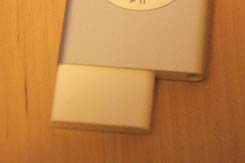
The receiver attached to the iPod
The kit comprises a sensor that you put in your shoe and a receiver that attaches to your iPod Nano, information about your running progress is transmitted from the sensor to the receiver (via some form of bluetooth protocol). You get audio feedback in your headphones as you run telling you how far you’ve gone, and if you run longer than you have before you get a nice little message from a famous athlete (I’ve heard Paula Radcliffe and Lance Armstrong so far!).

The handy ‘iStrap’! (Please note,
this is not an Apple product!) £1.00

The iStrap’s velcro disk attached
to the back of the sensor.
Now, the key ingredient to do the ‘Nike+iPod on a budget’ thing. Presentiing the ‘iStrap’, which is basically a velcro strap and disk that you use to attach the sensor to your shoe. Cost benefit of this over paying £60+ on a pair of the proper Nike+ running shoes? The iStrap is £1.00. Savings? At least £59.00 ;)
The right-hand image above shows the velcro disk attached to the sensor.

The Asics running shoes (looking
very new and shiny still). £20.00

Closeup of the iStrap fitted under
the laces of the running shoes.
Ok, to be fair I have to offset the £59.00 saving with the cost of a ‘normal’ pair of running shoes. So, in the January sales I got a great pair of Asics shoes for £20, so that brings the savings to about £39.00 I guess.
The image to the right above shows the iStrap fitted under the laces of the shoe.

Nike+iPod sensor stuck on the velcro
via the already applied velcro disc.

The sensor enclosed by the iStrap, it’s
held in place quite securely.
The sensor is then attached to the velcro strap which is folded over the top and fastened securely. I was a bit worried about how secure it would be but it’s actually pretty solid, which is good because the sensor doesn’t want to be rattling around as it can affect the measurements taken from it.

Plugging in the sensor results in an
Additional Nike+iPod Menu item.
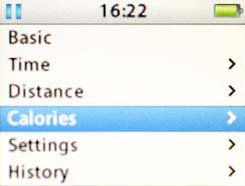
Some of the menu items found within
the new Nike+iPod Menu item.
On the iPod itself you get a new entry appearing in the options, once you select the Nike+iPod option you then get other options for choosing the type of workout you want to do. You can choose workouts based on Time, Distance or Calories and you can view past workouts.

Nikeplus.com shows the details of the runs that you upload via iTunes.
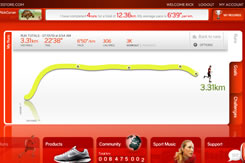
You can view the progression
made on your individual runs.
Once you’ve completed a run you then hook up your iPod and the data taken from your run is synced up to the Nikeplus.com website, you can then log in and view the progress of your run in the form of a graph. The graph is accompanied in text form with details like distance, time, pace, calories, type of workout and playlist chosen for the run.
Total cost of my running kit…
- iPod Nano – £90
- Nike+iPod Sports Kit – £20
- iStrap – £1
- Asics running shoes – £20
- Reebok running pants – £15
- Total: £146.00
That’s great, but does it help you run?
That’s a question you might ask, but it really does help you run. As the title of this post states, I’m kind of a non running geek (not that I’m inactive by any means, just never been into running!) but the kit makes running much more interesting for me, the audio feedback for each kilometre (I run in metric!) you run helps you to see the goal you’re aiming for rather than kind of aimlessly running around! So yes, it’s not just a gimmick, it really does help!
~Rick
BBC’s accidental interviewee is now on Wikipedia, plus ‘Return of the iPod’ and dumb joke…
I was just reading that Guy Goma, the person accidentally interviewed by the BBC in regards to the outcome of the Apple vs Apple court case, has his own page on Wikipedia.
He seems to have enjoyed quite a bit of fame since the interview and has appeared on TV several times since. Unfortunately the Wikipedia page also says that it has since been discovered that he has overstayed a tourist visa and may be deported due to being here illegally.
If it was on purpose that he stayed I bet he never thought he’d get found out by being put on national television!
Return of the iPod
So, I’d heard back about my broken iPod that I’d sent away. They said it had a faulty hard drive which was what I thought. I didn’t bother getting it fixed as I’d rather spend money on a brand new iPod instead.
It arrived back yesterday and I thought I’d just try to sync it up once more, the darned thing synced uo and managed to copy all the music over without freezing!!! I tried it loads of time the other day and it hung every time! I also managed to listen to two podcasts without any problems, so far it’s behaving itself, I think it’s a matter of time before it goes funny again but I’ll see how it goes.
Maybe it just wanted to go for a wee holiday? The fresh air in Brighton must have done the trick!
It was funny having no iPod for a few days, I’m so used to listening to it that it was hard not to go out and buy myself an iPod shuffle for £49 just so I could listen to podcasts! I resisted though :)
iJog, er, I mean iPod + Nike advert
macTV videocast has a cool ad for the new Nike / Apple show, check it out here.
Finally, what’s the difference between Apple and Nike? Answer: one of them makes software and hardware but the other one just makes softwear.
~Rick
So, would you use an iPhone?
There’s a stack of rumours abound that Apple are hard at work making an ‘iPhone’, an iPod and phone combination. Their recent partnership with Motorola and the ROKR and SLVR phones with iTunes signifies some interest at least in the mobile phone area.
I read an article on ITWire – An Australian IT site called “iPod soon a museum item as cellphones rule” and I wasn’t sure I agreed with the point that the writer Stan Beer was making. Basically his point was that standalone mp3 players such as iPods and also PDAs will be made redundant by mobile phones due to phones getting better mp3 features and bigger storage making them more competitive.
He suggests that the fact that phones come with a lot of other features like cameras, pda-like functions, TV access that this makes them a more attractive option to people, additionally he states, “they also offer a better way to get music“. It’s basically on that point that I think he’s missing something.
The missing issue is that mobile phone companies like to charge a good premium for things like buying music or ringtones online. Unless the cost of buying music is the same £0.99 / $0.99 or less that people pay per track via normal web access then people won’t sign up wholesale to purchase music via mobile phones, it means that people would use it much like the Motorola ROKR phone with iTunes and just transfer from their desktop computer.
Hopefully companies like Helios in the US with their new approach in providing price plans and services targeted at letting people use mobiles to access services such as MySpace or chat apps etc will push the bar for this kind of thing and make the price of mobile web access much much cheaper. Just now it’s pretty expensive, just take a look at Japan and then apply the kind of services they have to the UK and US and maybe people using the “iPhone” to buy music wirelessly will happen. Maybe Apple will just add WiFi to the phone and people can avoid having to use the carriers networks altogether and just download from the ever-increasing amount of wi-fi access-points instead.
Another thing is that not everyone wants an all-in-one device, not everyone wants a mobile phone or wants to pay phone fees, iPods are a cheaper and cheaper commodity and the cost of ownership is low, it doesn’t cost more to own apart from buying new music, cell phone costs are kind of expensive for many people so I would hesitate to say that a standard iPod is going to be redundant in a years time.
One final point is that the iPod isn’t successful because of it’s wealth of features but perhaps rather the dearth of features – it’s simple to use – how many people say that about their mobile phones? All the additional features in the world haven’t helped companies like Creative or even the once-mighty Sony to make a significant dent in the iPod’s success, there’s a huge army of third-party accessory makers for the iPod, I really don’t think the iPod as it stands is becoming obsolete, probably just even cheaper and more prevalent!
~Rick
iPod R.I.P.
I tried restoring it, reformatting it, etc etc yadayadayada… but nothing worked. It’s now going off to take a visit to UKiPodRepairs.com to see if they can do anything else with it. I reckon the hard drive is toast which is at least £150 to fix, I’d sooner buy a new iPod I reckon. Ah well.
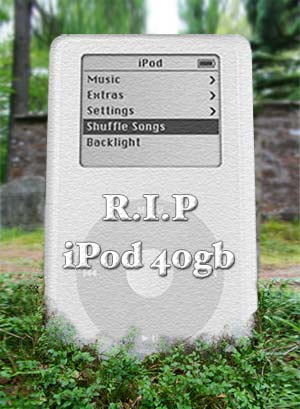
~Rick