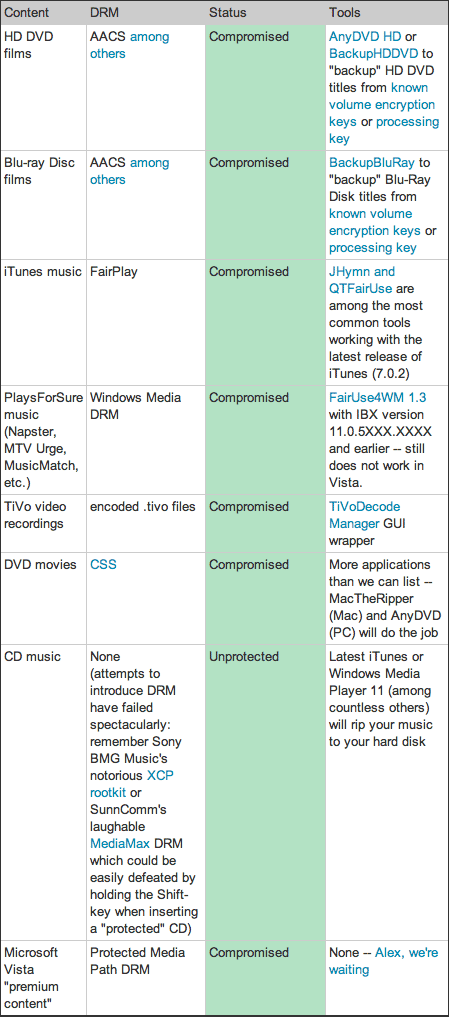It’s well known that Microsoft were way behind schedule with the launch of Windows Vista. The problems with security in Windows XP required Service Pack 2 to be developed which took a huge development effort for Microsoft and slowed development of ‘Longhorn’ (Windows Vista’s development codename). These delays meant that features were dropped by the wayside in order to get it launched. Two features in particular that were apparently dropped were:
- WinFS – Windows Future Storage
- NGSCB – Next-Generation Secure Computing Base (formerly Palladium)
WinFS – Windows Future Storage
WinFS is described on Wikipedia as:
…a data storage and management system based on relational databases, developed by Microsoft and first demonstrated in 2003 as an advanced storage subsystem for the Microsoft Windows operating system.
When introduced at the 2003 Professional Developers Conference, WinFS was billed a pillar of the “Longhorn” wave of technologies.
So, an interesting feature dropped for the time being perhaps and one that may be added in a future version of Windows or an interim update.
NGSCB – Next-Generation Secure Computing Base
Wikipedia describes NGSCB as:
…a software architecture designed by Microsoft which is expected to implement parts of the controversial “Trusted Computing” concept on future versions of the Microsoft Windows operating system. NGSCB is part of Microsoft’s Trustworthy Computing initiative. Microsoft’s stated aim for NGSCB is to increase the security and privacy of computer users…
Interestingly if you read through the Wikipedia entry for Windows Vista it talks about how both of these features were dropped:
Faced with ongoing delays and concerns about feature creep, Microsoft announced on August 27, 2004 that it was making significant changes. “Longhorn” development basically started afresh, building on the Windows Server 2003 codebase, and re-incorporating only the features that would be intended for an actual operating system release. Some previously announced features, such as WinFS and NGSCB, were dropped or postponed, and a new software development methodology called the “Security Development Lifecycle” was incorporated in an effort to address concerns with the security of the Windows codebase.
So, on that page it does talk about NGSCB being dropped from Vista, however, back on the NGSCB page under the heading ‘Availability’ it states:
When originally announced, NGSCB was expected to be part of the then next major version of the Windows Operating System, Windows Vista (then known as Longhorn). However, in May 2004, Microsoft was reported to have shelved the NGSCB project [12]. This was quickly denied by Microsoft who released a press release stating that they were instead “revisiting” their plans.
The interesting point is that Microsoft denied it, and for good reason. An important part of the NGSCB, or ‘Palladium’, initiative is alive and well and active in Windows Vista. Known as Protected Media Path or Protected Video Path it is a technology present in Vista that is intended to provide a protected environment for viewing content on PCs. The technology basically provides encryption throughout the hardware components of the system, this prevents any other software or hardware outputs on the system being used to copy the content being viewed, played or read etc. It determines whether the components in a PC can be trusted to play back the content without risking it being copied, hence the other term used in relation to the NGSCB initiative, Trustworthy or Trusted Computing.
WinFS and XP Service Pack 2 were not the only things delaying Vista’s launch
Vista’s original WinFS feature and the development of Windows XP Service Pack 2 might have contributed to delays in the development of Vista, but the inclusion of the Trusted Computing technology surely contributed to a major aspect of the entire codebase of the operating system. It really has been built from the ground up to provide Trusted Platform, a protected, or Digital Rights Managed environment that neatly fits the demands of Hollywood and future digital content such as Blu-ray and HD-DVD disk formats.
What’s ‘Hollywood’ got to do with it?
Everything. Trusted Computing is all to do with protecting or preventing content from being copied that the originators or copyright owners don’t want you to copy. Hollywood, used here as a generic term to represent the movie, tv and large media industries, are driving the whole initiative.
The music industry was caught completely unaware by the digital revolution, the unprotected CD audio format meant it was very easy for people to copy CD’s onto their computer’s hard drive. Couple this with a complete lack of forward thinking by the music industry or provision of easy ways to buy audio tracks online and the end result is a huge surge in file sharing. The Music industry have tried hard to patch up the leaking dam but it has been largely fruitless, the advent of Apple’s iTunes Store brought a great legal alternative but this still didn’t stop overall music sales declining. However, the music industry is still by and large convinced that piracy is the root cause of this decline.
Hollywood, on the other hand, weren’t quite so unaware. VHS movies and DVD disks have come with copy protection methods form quite sometime. the problem was that they could be easily circumvented and it’s not a difficult task to copy a DVD onto your hard disk with any number of freely available pieces of software. So, despite these attempts to protect copying, they have been unsuccessful. What Hollywood were worried about was the possibility that the new Hi-Definition formats such as Blu-ray and HD-DVD would be as easily copied. So in order to prevent this copying we are now entering the era of Trusted Computing, and Hollywood have their hopes pinned on it.
How does Trusted Computing affect me?
Blu-ray and HD-DVD disks will only play at full quality if the equipment it is being played on is guaranteed as a trusted platform, if not you are either going to get a lower-quality version of the content on the disk or perhaps find it can’t be played at all. The reason it may not play back at full quality could be caused by any number of factors in your system, your graphics card, your monitor or your soundcard could be considered ‘untrustworthy’ and therefore limit the experience of content that you have paid for the privilege of watching.
The only way of being sure that you can see the content at full quality is by making sure the components are running software drivers that are certified as trusted by Microsoft, as such upgrading components may be necessary to achieve this. Upgrading to Vista may suddenly seem an even more costly move. Additionally, the demands placed on the system in order to do the additional checks on the various sub-system components add to the overhead placed on the system, it’s not really surprising that Vista requires new hardware in order to run well.
Also, requiring people to upgrade older computers to new ones containing hardware that "plays for sure" with Vista is a great way to make sure all of the pieces of the DRM puzzle fall into place for Microsoft and content producers such as the movie industry.
Your PC may be Vista compatible, but is it Trustworthy?
Your current PC or even your brand new PC may be Vista compatible now, but once the use of Blu-ray, HD-DVD and other forms of Hi-Definition digital content replaces DVDs and becomes the norm will it meet the requirements necessary to be viewed as trusted?
You might just find that you’re suddenly locked out of what you’ve legally purchased until you go and buy the necessary upgrades!
Not just your PC either…
It’s worth noting too that it’s not just PC’s that are affected by this notion of Trustworthiness, all of the new wave of HD TV’s and Blu-ray or HD-DVD players support a similiar system of copy protection that is built into the very hardware itself. If you’re TV is not considered trustworthy you may find the content does not play back at full quality.
That shiny new HD-ready TV you just bought probably provides the same hidden surprise ‘features’ that are lurking behind the transparent clouds of Windows Vista.
Further reading
~Rick

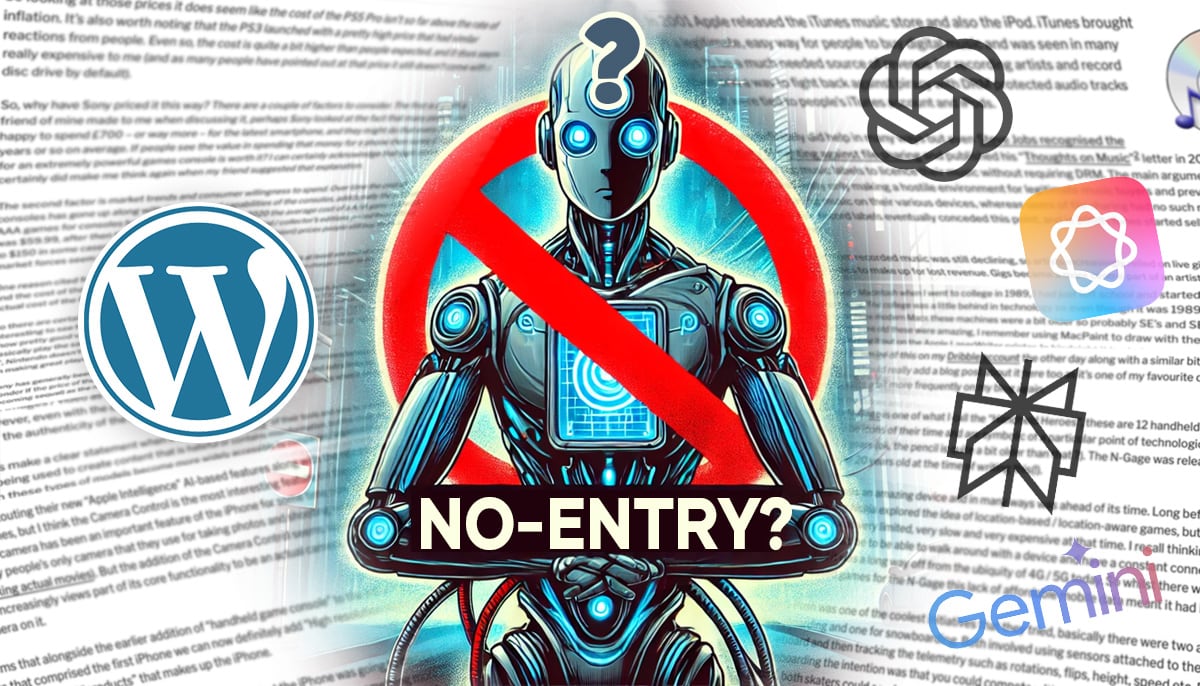
 Microsoft’s
Microsoft’s