My recent switch to an iPhone after using a Nokia N95 for the last year and a half has been great, there’s a load of features on the iPhone that just make a load of sense.
I’d always been keen to try out the various apps available from the Nokia Labs website on my N95 so I thought I’d just do a quick post with links to apps that can make your N95 just a little bit more like an iPhone! These will also work on many other S60 Symbian OS Nokia phones and they are also free downloads from the Nokia Labs website!
Conversation
SMS management on the iPhone is great as it gives you a view that’s similar to that found in an instant messaging app like iChat / MSN etc. It’s great as it allows you to see the messages in the form of a conversation. The Conversation app from Nokia allows to you something pretty similar.
http://betalabs.nokia.com/betas/view/conversation
Contacts on Ovi
This app mainly provides an Instant Messenger experience but also adds some cool features like status updates and location updates. If you’ve been envious of the Brightkite app for iPhone then this is something similar.
http://betalabs.nokia.com/betas/view/contacts-ovi
Friend View
If you need a bit of a Twitter fix (ok, I know that you can get actual Twitter apps for Symbian!) or want more of a Brightkite experience then Friend View offers location and micro-blogging service.
http://betalabs.nokia.com/betas/view/nokia-friend-view
Nokia Audiobooks
The iPhone is, obviously, a great music player that will also play audiobooks with various controls. The N95 in comparison is an ok music player but isn’t up to playing audiobooks. However, Nokia Audiobooks fills that gap by allowing playback of highly efficient audiobooks by using tools like bookmarking and browsing chapters.
http://betalabs.nokia.com/betas/view/nokia-audiobooks
Set your camera to low quality and don’t record video
Ok, this last one is a joke. It’s true that in comparison to the N95 the iPhone camera is not great, it’s poor in low light and doesn’t support video recording at all. So if you want an authentic iPhone experience on your N95 change your picture settings on the N95 to their lowest and you’ll get something similar to the iPhone! (although probably still better!).
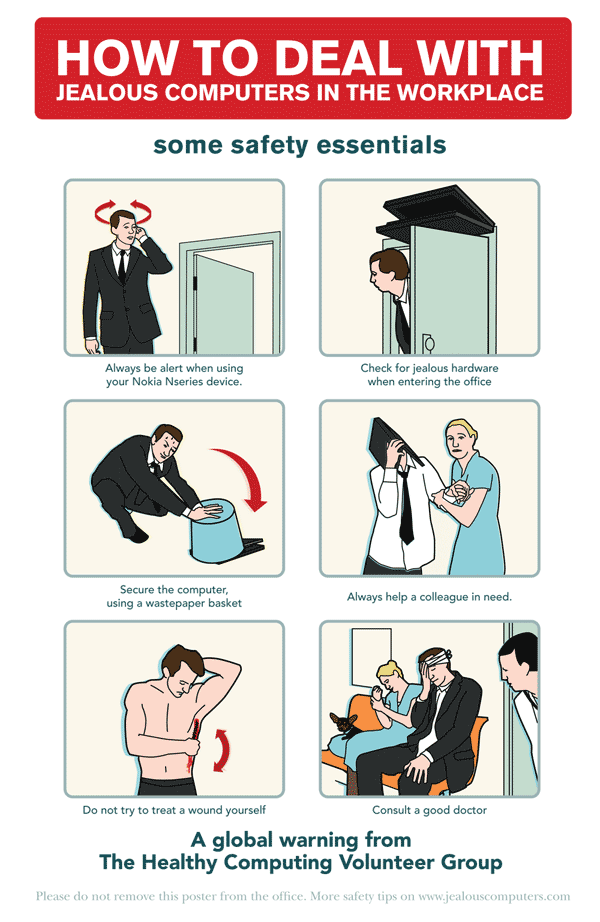 ~Rick
~Rick

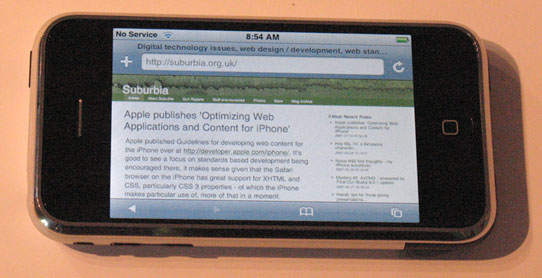
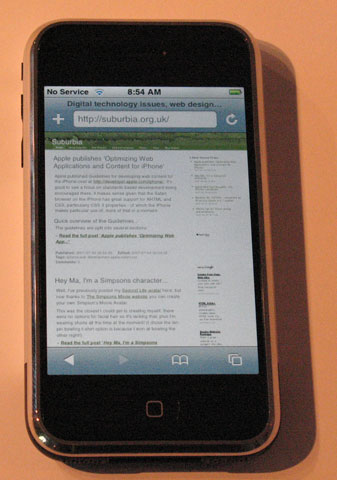
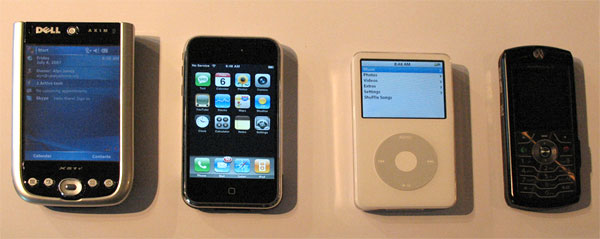
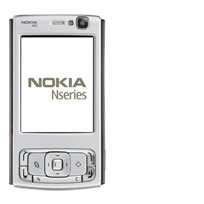 I just got a Nokia N95 today, I’m pretty stoked to get this phone especially as I got it for free, although on condition of an 18 month contract with Orange. I notice that
I just got a Nokia N95 today, I’m pretty stoked to get this phone especially as I got it for free, although on condition of an 18 month contract with Orange. I notice that