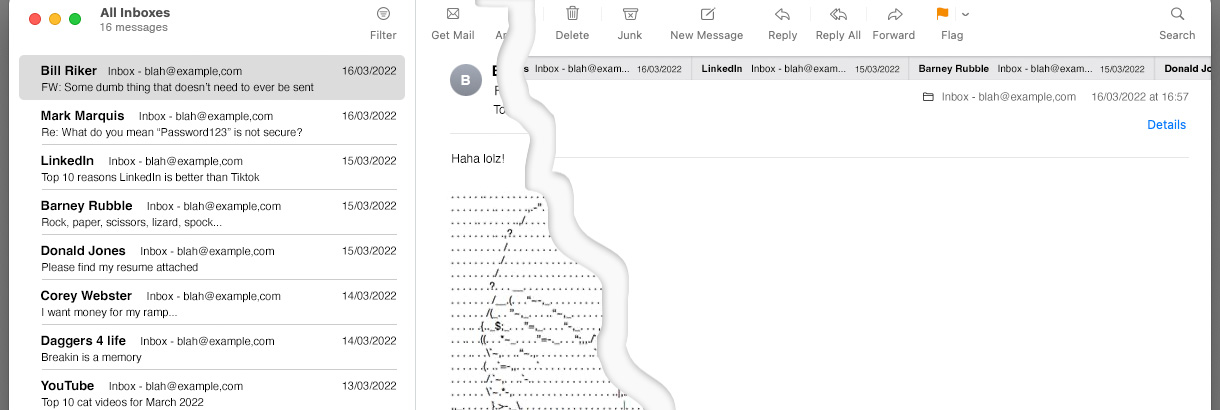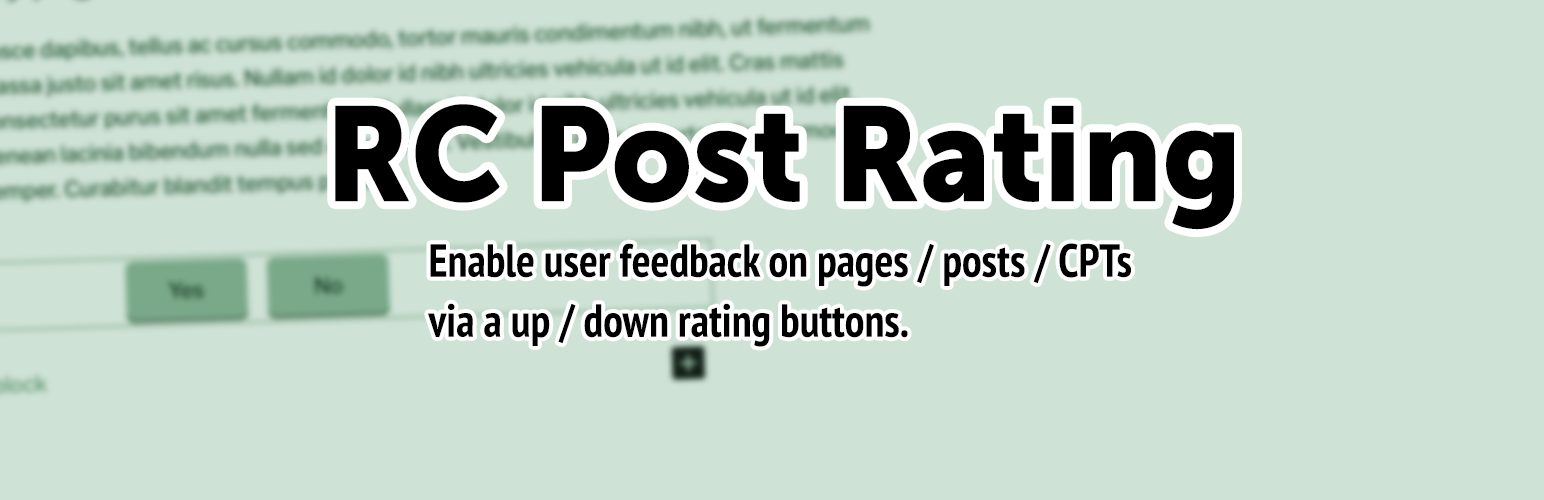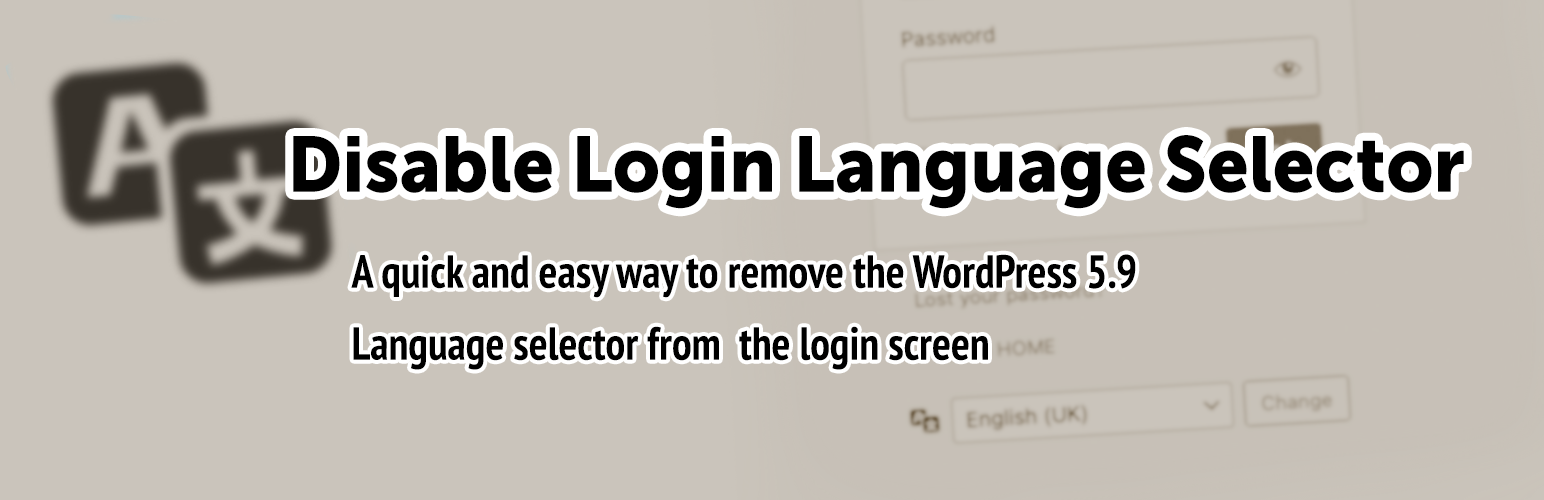If you’ve seen the new Martin Scorsese film “Killers of the Flower Moon” you might find these two podcast episodes on the “Cautionary Tales” podcast interesting:
Surf’s up
I haven’t gone surfing for quite a while but Magic Seaweed was always my go-to site for conditions to see if St Andrews had anything surfable. Magic Seaweed was taken over and shutdown recently but there is another site called SurfReports.com that looks useful for global surf conditions. One day I’ll get my 7′ 4″ Pro Liberty board out and ride it!

Make Something Wonderful
This was released back in April this year (2023) and I’d meant to link to it at the time, but if you haven’t already seen it then do check out “Make Something Wonderful” which is a collection of speeches and writing from Steve Jobs published by the Steve Jobs Archive:
The best way to understand a person is to listen to that person directly. And the best way to understand Steve is to listen to what he said and wrote over the course of his life. His words—in speeches, interviews, and emails—offer a window into how he thought. And he was an exquisite thinker.
Laurene Powell Jobs
There is some really interesting writing and some great photos too. It’s available to view on the website as well as in iBook format via the Apple Book store but it’s definitely best viewed on the website as the reading experience has been really nicely done by the team at Jony Ive’s agency LoveFrom.
iPhone view of 2022
I just realised I hadn’t posted my annual “iPhone view of XXXX” video for 2022 yet even though I uploaded it to my YouTube account over a month ago. This year’s video is 4 minutes long:
That means there are now 13 years of “iPhone view” videos in the playlist now, so check them all out if you’re a glutton for punishment :)
Why having open documents as horizontal tabs in text editors doesn’t make sense
For the last few years I’ve used the Brackets text editor for most of my coding work, I’ve used a few different editors over the years but there are a few features that I specifically like about Brackets. At the top of that list of features is that all open documents are displayed in some kind of “Working files” section a vertical list in the side panel of the main window.
In 2021 Adobe who originally created Brackets as an open source project discontinued their support for it, so as it seemed like the writing was on the wall for Brackets I thought it was time to check out some other text editors to see if there was an alternative that I might switch to sometime in the future.
I tried a few different editors, Nova, BBEdit, Atom, Visual Studio Code, amongst others, and one of the things I noticed about most of them is that when documents were opened they appeared in horizontal tabs above the document window. Atom and Visual Studio Code seem to have plugins / extensions that can possibly modify that behaviour and BBEdit has a “Currently open documents” panel available by default which is the closest I found to what I wanted.
Thankfully the Brackets project had a lot of people who still wanted to use it so it has actually continued as an open source project now separate from Adobe, so my need to find a new editor can thankfully be put on hold for the time being (2024 edit – the Phoenix open source editor project looks to continue in the same vein as Brackets longer term). Out of curiosity today though I took a look at a few editors again just to see if vertical tabs / list for open documents has become more common yet, however things don’t seem to have changed much since I last looked.
It’s surprising as horizontal tabs just make so little sense to me in this context, I realise it’s a common web browser feature to have horizontal tabs but even that has begun to change with Microsoft Edge supporting vertical tabs and the latest Safari on Mac OS adding Tab groups as a vertical list at the side of the browser window.
As an example of why horizontal tabs don’t work well I mocked up what another commonly used app would look like if it showed documents horizontally rather than a list: an Email app. Here’s a comparison to an email app with the standard vertical list of emails with what it would be like with horizontal tabs instead:
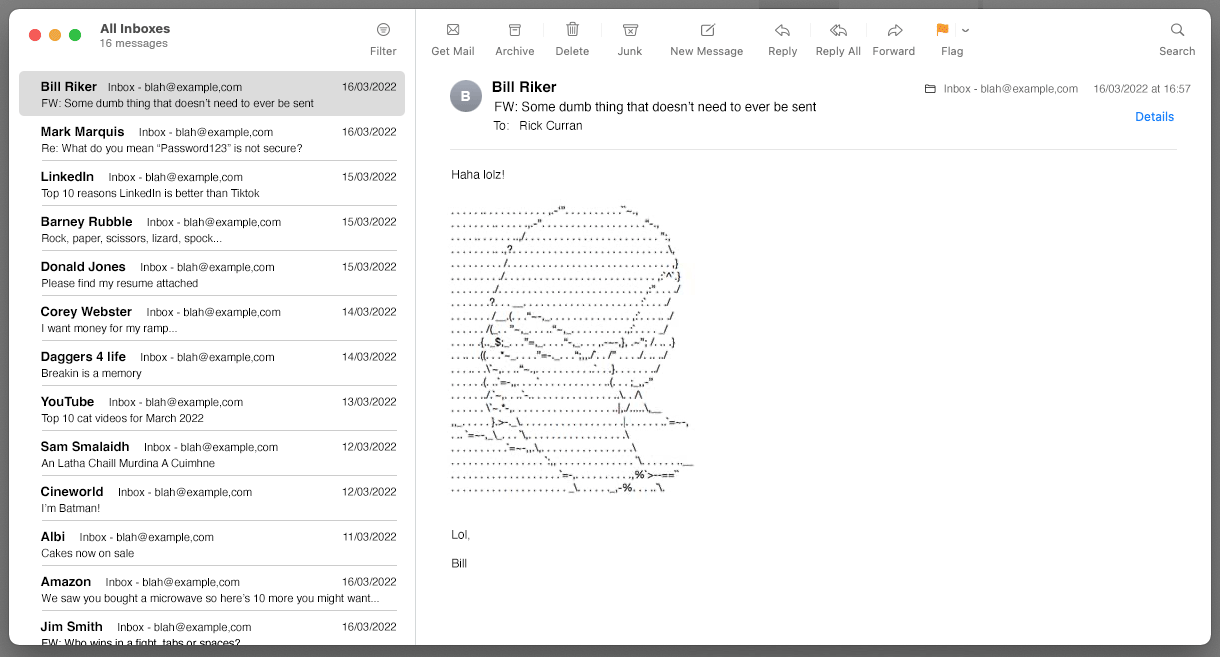
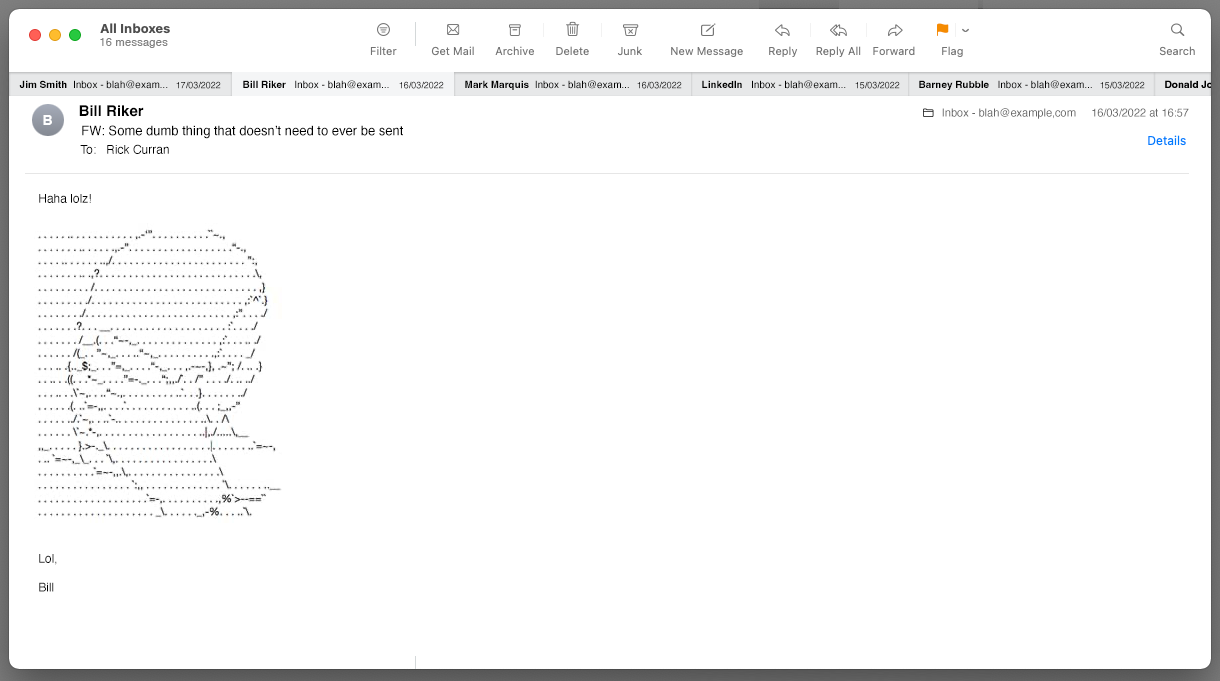
It would obviously be a bit of a nightmare to use an email application like that, but this is exactly what using a text editor without vertical tabs feels like to me when I try to use them!
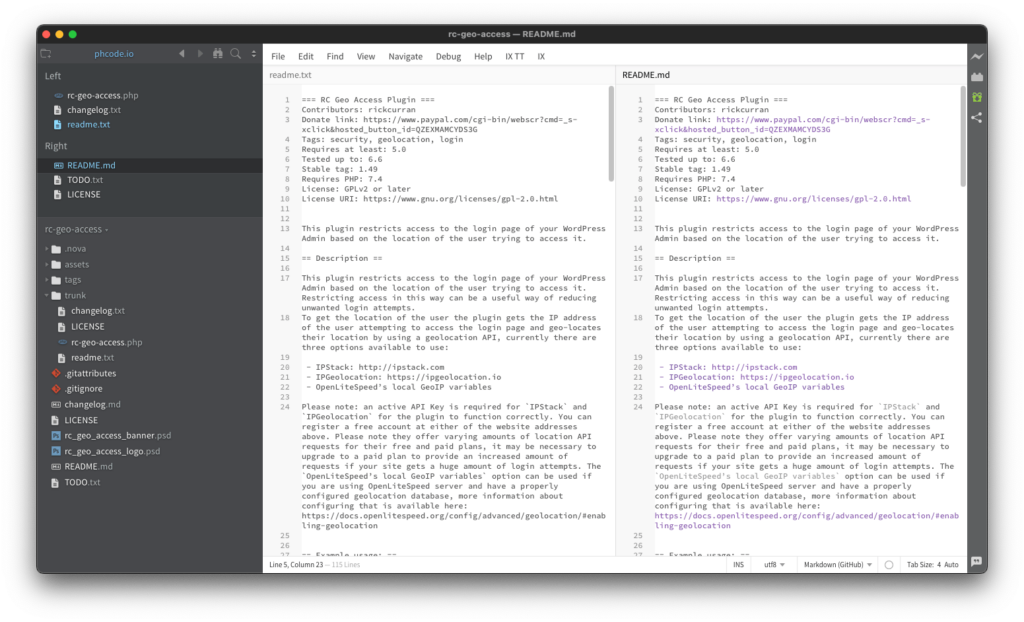
“Revolutions on Granite” Ukraine Skate Documentary
RC Post Rating WordPress plugin
For a site I was working on recently I needed a function to let users give feedback on each page in the form of upvote / downvotes. I had used a plugin that did this in the past but it was quite old and its codebase was out of date, other plugins I found seemed to be focused more on star ratings e.g. 1-5 stars.
So to meet this need I’ve made a new WordPress plugin called “RC Post Rating”, it provides a two-button widget that can be added to pages, posts or other custom post types and allows users to submit positive or negative ratings for that specific content. You can find out more about it and other WordPress plugins on my Projects page.
“RC Post Rating” is available to install or download from the WordPress plugin repository, you can view more details about it, download the source code etc (licenced under GPL V2) from the plugin page in the WordPress plugin directory here:
Disable Login Language Selector on WordPress 5.9
With the release of WordPress 5.9 comes a new dropdown language selector on the Login screen for WordPress that lets users switch to any language that has been installed on the website. As long as there is more than one active language on the site then this dropdown selector will be visible and is a great feature for multi-lingual sites.
If, like me however, you develop a website which already has a language switcher in place, either via your own code or another plugin then you may not want the new language selector to appear. Thankfully WordPress 5.9 also comes with a filter that you can use to disable the selector, so you can use this simple line of code in the ‘functions.php’ file in your theme to do so:
add_filter( 'login_display_language_dropdown', '__return_false' );Whilst it is fairly simple to add this to your theme for some people it may not be possible to edit your theme files and such it’s much easier to install a plugin, so I’ve made a simple plugin which is now live in the WordPress plugin directory. The “Disable Login Language Selector” plugin provides a quick and easy way to remove the Language selector that appears on the login screen in WordPress 5.9.
(Note that my other WordPress plugins have also been tested in WordPress 5.9 too so will happily work with the new release.)
iPhone view of 2021
I made a post last year “11 years of iPhone images” which included all of the short videos I’ve made each year since 2010/11 compiling all of the images from my phone each year. I made the 2021 video during the Christmas holidays and I realised I hadn’t posted it to my site. So here it is:
I hadn’t actually posted many photos to my Instagram account in 2021 but for various reasons there were actually a lot of photos taken with my phone in 2021 (a large amount due to having to clear out a storage unit and subsequently selling off a load of old Macs and tech equipment I’d collected as well as CDs, DVDs and more).
Farewell BlackBerry
Today, 4th January 2022 is the day that legacy BlackBerry devices have their support officially discontinued. It’s been kind of a long slow demise for the once dominant phone company.