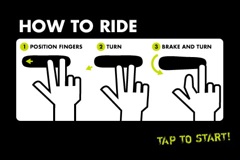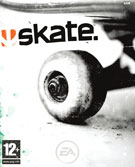 Anyone who is into skateboarding and owns a games console has no doubt played at least one of the many games in the Tony Hawk Pro Skater series. This game defined the genre for several years and had no equal. In recent years EA’s Skate presented the first game to seriously challenge its place at the top. One of the things that set Skate apart from the Tony Hawk games was that there was a learning curve more closely resembling the real skate experience. Skate was also helped by the capabilities of next generation consoles like the Playstation 3 and the XBox 360 which offered amazing graphics.
Anyone who is into skateboarding and owns a games console has no doubt played at least one of the many games in the Tony Hawk Pro Skater series. This game defined the genre for several years and had no equal. In recent years EA’s Skate presented the first game to seriously challenge its place at the top. One of the things that set Skate apart from the Tony Hawk games was that there was a learning curve more closely resembling the real skate experience. Skate was also helped by the capabilities of next generation consoles like the Playstation 3 and the XBox 360 which offered amazing graphics.
In the area of hand-held consoles however, the Tony Hawk franchise offered the only skateboarding games for Sony’s PSP and Nintendo’s DS. Skate was never released for either of these hand-held devices perhaps largely due to the selling point of their high-end graphics. The sequel, Skate 2, will also only be available for the PS3 and XBox 360.
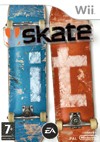 Nintendo’s DS and Wii consoles represented a new approach to gaming. Instead of focusing on photo-realistic graphics like the PS3 and XBox 360 these consoles used a combination of unusual interfaces and input devices to create a unique and new gaming experience. The release of these consoles brought a slew of games making use of the DS’s two screen / stylus input and the Wii’s highly-physical Wiimote / accelerometer based controls. A follow-up title ‘Skate It’ brings the gameplay of Skate to these consoles, although it’s not so much a sequel to Skate but more of a game in its own right. ‘Skate It’ for the DS and Wii makes use of the unique controls of these consoles to offer something even more akin to the real skating. The Wii in particular offers something new with gameplay being controlled with the Wiimote, nunchuk and also the Wii Balance Board enabling game control with hands and feet.
Nintendo’s DS and Wii consoles represented a new approach to gaming. Instead of focusing on photo-realistic graphics like the PS3 and XBox 360 these consoles used a combination of unusual interfaces and input devices to create a unique and new gaming experience. The release of these consoles brought a slew of games making use of the DS’s two screen / stylus input and the Wii’s highly-physical Wiimote / accelerometer based controls. A follow-up title ‘Skate It’ brings the gameplay of Skate to these consoles, although it’s not so much a sequel to Skate but more of a game in its own right. ‘Skate It’ for the DS and Wii makes use of the unique controls of these consoles to offer something even more akin to the real skating. The Wii in particular offers something new with gameplay being controlled with the Wiimote, nunchuk and also the Wii Balance Board enabling game control with hands and feet.
In regards to hand-held consoles the DS is the only platform offering the mixture of unusual interface / input and the unique game play of the Skate It games, although the Tony Hawk franchise is currently regrouping and planning a new wave of games to make use of these types of unique interface so presumably this will include the DS.
However there is also one other unique gaming platform on the scene, one which has kind of slowly crept in under the radar without, intially at least, any kind of fanfare or hyped launch as a gaming platform:
Apple’s iPhone and iPod touch: a gaming platform
The iPhone and iPod touch platform offers an awesome touch screen interface allowing input such as an onscreen keyboard and finger gestures for scrolling and resizing. Since the launch of Apple’s App Store third party developers have been launching games by the thousands making the iPhone platform a hugely popular and financially successful platform for many game developers both small and large.
 As I said before Apple really seemed to kind of just sneak in with the iPhone as a gaming platform, although many saw the potential of the iPhone as a platform for mobile applications I don’t think many realised just how capable the platform was especially in the area of graphics performance on such a small device.
As I said before Apple really seemed to kind of just sneak in with the iPhone as a gaming platform, although many saw the potential of the iPhone as a platform for mobile applications I don’t think many realised just how capable the platform was especially in the area of graphics performance on such a small device.
Interestingly this isn’t the first time Apple has considered developing a gaming platform, the Pippin console had limited release back in the 90’s but was eventually shelved. Since then many people, including myself, have pondered as to whether Apple, like Microsoft, might make a new attempt to enter the gaming market.
The iPhone and iPod touch are the proof that Apple have indeed entered the gaming market, but like they have done before it is on Apple’s own terms by creating a unique platform unlike anything else on the market.
iPhone + skateboarding = Touchgrind
Ok, we’re up to date with the history lesson. As you might expect such a powerful hand-held gaming platform as the iPhone / iPod touch has some great games available for it, Super Monkey Ball, Crash Cart Bandicoot, Cro-Mag Rally to name a few. But, what about skateboarding games?
There have actually been two skateboarding games to date, the first to launch was called iSkate (iTunes Store Link) but wasn’t really much more than a proof of concept, it lacked any real game play and was poorly received (especially as people paid for it).
 Touchgrind (iTunes Store link) by illusionlabs however is a different story. Built on the same basic principle of iSkate, the idea is that you see the skateboard from a top-down view and you control the board with two fingers. A combination of finger gestures allows you to flip the board in various ways. It’s a bit like playing with a virtual fingerboard, and if you’ve ever messed around with one of those you’ll know it’s hard to do tricks with your fingers!
Touchgrind (iTunes Store link) by illusionlabs however is a different story. Built on the same basic principle of iSkate, the idea is that you see the skateboard from a top-down view and you control the board with two fingers. A combination of finger gestures allows you to flip the board in various ways. It’s a bit like playing with a virtual fingerboard, and if you’ve ever messed around with one of those you’ll know it’s hard to do tricks with your fingers!
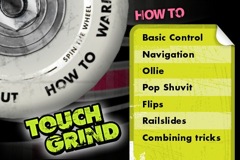 The interface for Touchgrind is nice, you spin a skateboard wheel and choose from one of six sections on the wheel: Options, About, How To, Warm Up, Jam Session and Competition. Options lets you switch off sound effects and About gives you a link to the developer’s website. The next option gets you into the nitty gritty, How To is the first thing you need to check out when you first try out Touchgrind as it explains the concepts of how to maneuver the board and do tricks.
The interface for Touchgrind is nice, you spin a skateboard wheel and choose from one of six sections on the wheel: Options, About, How To, Warm Up, Jam Session and Competition. Options lets you switch off sound effects and About gives you a link to the developer’s website. The next option gets you into the nitty gritty, How To is the first thing you need to check out when you first try out Touchgrind as it explains the concepts of how to maneuver the board and do tricks.
Warning: Learning curve ahead
I have to admit that when I first tried it I found it pretty hard, like the Skate and Skate It games I mentioned before there’s actually a fair bit of a learning curve in getting the techniques down. At first it was a bit frustrating and I ended up coming back to it a few times before it really clicked with me. That element of frustration is actually quite cool though as it’s a pretty realistic skateboarding learning curve, it’s not uncommon to experience frustration learning tricks for real!
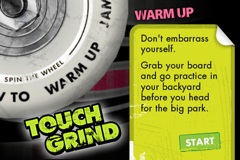 After working your way through the How To section and you’ve managed to get to grips with the basic controls then the next section to check out is the Warm Up. This section lets you just go and cruise around, there’s a few ramps and a rail that you can try and grind. There’s not that much to skate but the point is just to get familiar with skating around, trying out the various tricks on some real obstacles as well as in the large amount of empty space around the obstacles.
After working your way through the How To section and you’ve managed to get to grips with the basic controls then the next section to check out is the Warm Up. This section lets you just go and cruise around, there’s a few ramps and a rail that you can try and grind. There’s not that much to skate but the point is just to get familiar with skating around, trying out the various tricks on some real obstacles as well as in the large amount of empty space around the obstacles.
It soon becomes apparent that with the top-down view that Touchgrind uses it’s quite hard to see where you’re going. Because of this there are icons that indicate what type of obstacles you are near and which direction they are in. This at least gives you some indication of what’s near you and allows you to steer in the right direction. However, it’s still a little tricky knowing exactly when you’re going to be near enough to an obstacle to jump on to it.
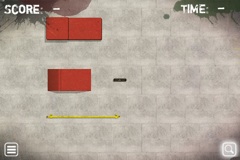 To help you know how near you are to obstacles there is also the ability to zoom out by clicking on the magnifying glass in the lower-right hand corner. The view then zooms out and you can see a larger area of the park, not the entire park but a larger section so you can get a better idea of what you’re trying to skate towards.
To help you know how near you are to obstacles there is also the ability to zoom out by clicking on the magnifying glass in the lower-right hand corner. The view then zooms out and you can see a larger area of the park, not the entire park but a larger section so you can get a better idea of what you’re trying to skate towards.
You can drag around with your finger to see all available obstacles (or in the case of the Warm Up park lots of empty space!). This certainly helps when you’re trying to line up for an obstacle, and is especially useful when trying to gauge how far away from an obstacle you are.
Warmed up? Let’s jam…
After the Warm Up section you can then move onto the Jam Session where you get to use the full skatepark with a lot more obstacles. The main object of the Jam Session is to see how high a score you can get with a single trick or combination of tricks on an obstacle, there’s no time limit so you can just skate around for as long as you want trying to get that flip-to-grind flip-out combo down perfectly!
 Competition is the final section and this gives you a 100 second time limit in which to skate around and build up as many points as possible. As you get higher scores new boards are unlocked which can be selected when starting the Competition or Warm Up sections. I’ve managed to get to over 400,000 points so far but still have a way to go to get over 1,500,000 points to get the highest board! I’ll need to practice a bit more :)
Competition is the final section and this gives you a 100 second time limit in which to skate around and build up as many points as possible. As you get higher scores new boards are unlocked which can be selected when starting the Competition or Warm Up sections. I’ve managed to get to over 400,000 points so far but still have a way to go to get over 1,500,000 points to get the highest board! I’ll need to practice a bit more :)
Finishing off… Last run…
So, that’s my quick-ish overview of how Touchgrind works, the best thing to do though is go ahead and buy Touchgrind yourself and check it out. It’s only £2.99 from the App store but the quality of the gameplay in Touchgrind, like many of the apps in the app store, is worth more than its price tag. The developers of the game, Illusion Labs are keen to get feedback from users so try it out and tell them how you think it could be improved. I’m sure some kind of multi-player mode is likely to be added in future, playing over wifi could be an interesting experience although I’m not quite sure how that will work due to the challenges already present with the top-down UI that Touchgrind uses.
I think Touchgrind is a great example of how powerful a platform the iPhone / iPod touch is, the touch screen interface offers a completely new control interface for a skateboarding game. As yet Touchgrind doesn’t make use of the accelerometer in the iPhone / iPod touch, perhaps this could be made use of in a future version? Or perhaps in some other skateboarding game?
I’ve included a few more screenshots from the game just to give a bit more of a taste of how it looks, go ahead and check it out.


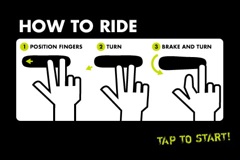

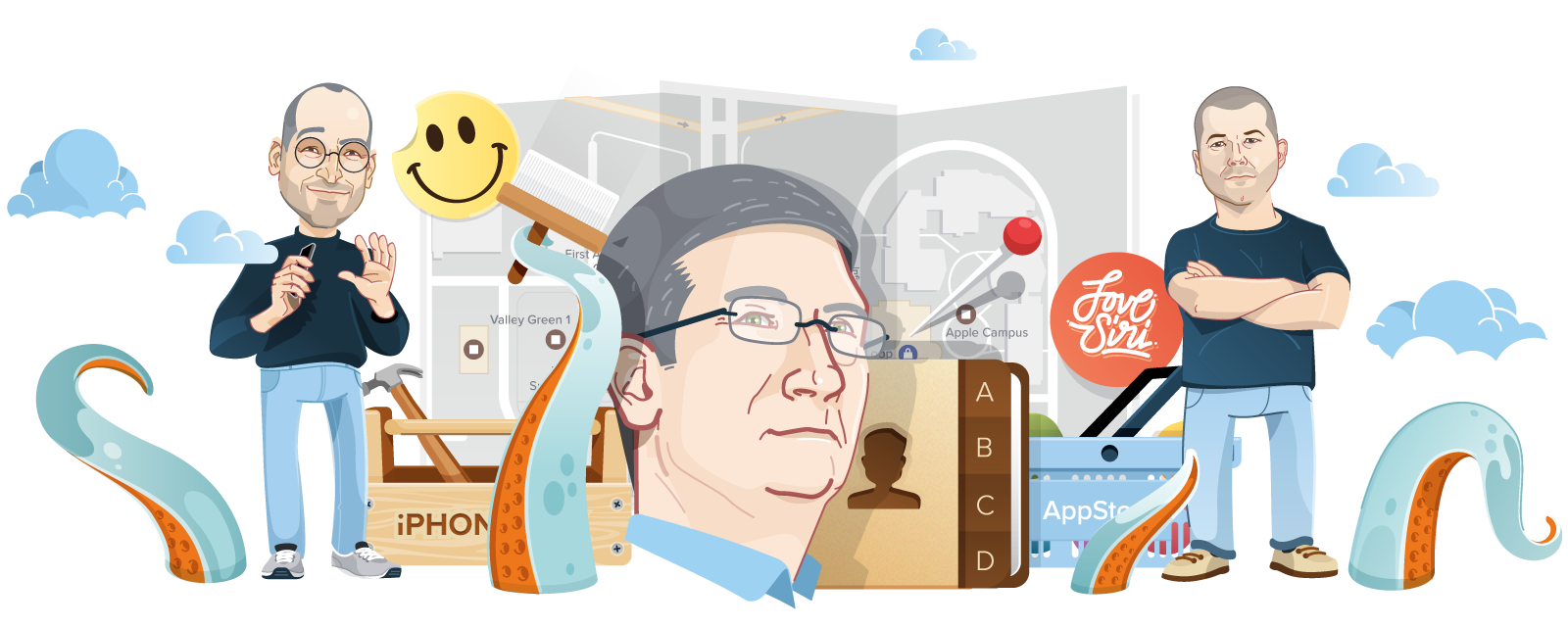

 Nokia do seem to be trying to find their feet in this changing mobile device landscape, certainly the
Nokia do seem to be trying to find their feet in this changing mobile device landscape, certainly the  iPod shuffles – shiny rainbows
iPod shuffles – shiny rainbows iPod nano – complete with camera
iPod nano – complete with camera Genius mixes – An interesting new feature, it finds songs that go well together and automatically makes mixes out of them. One thing to point out though is at first I couldn’t see where this feature was, you need to choose ‘Update Genius’ from the Store menu in iTunes in order to update and activate the feature.
Genius mixes – An interesting new feature, it finds songs that go well together and automatically makes mixes out of them. One thing to point out though is at first I couldn’t see where this feature was, you need to choose ‘Update Genius’ from the Store menu in iTunes in order to update and activate the feature.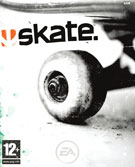 Anyone who is into skateboarding and owns a games console has no doubt played at least one of the many games in the Tony Hawk Pro Skater series. This game defined the genre for several years and had no equal. In recent years EA’s Skate presented the first game to seriously challenge its place at the top. One of the things that set Skate apart from the Tony Hawk games was that there was a learning curve more closely resembling the real skate experience. Skate was also helped by the capabilities of next generation consoles like the Playstation 3 and the XBox 360 which offered amazing graphics.
Anyone who is into skateboarding and owns a games console has no doubt played at least one of the many games in the Tony Hawk Pro Skater series. This game defined the genre for several years and had no equal. In recent years EA’s Skate presented the first game to seriously challenge its place at the top. One of the things that set Skate apart from the Tony Hawk games was that there was a learning curve more closely resembling the real skate experience. Skate was also helped by the capabilities of next generation consoles like the Playstation 3 and the XBox 360 which offered amazing graphics.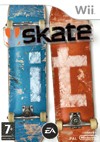 Nintendo’s DS and Wii consoles represented a new approach to gaming. Instead of focusing on photo-realistic graphics like the PS3 and XBox 360 these consoles used a combination of unusual interfaces and input devices to create a unique and new gaming experience. The release of these consoles brought a slew of games making use of the DS’s two screen / stylus input and the Wii’s highly-physical Wiimote / accelerometer based controls. A follow-up title
Nintendo’s DS and Wii consoles represented a new approach to gaming. Instead of focusing on photo-realistic graphics like the PS3 and XBox 360 these consoles used a combination of unusual interfaces and input devices to create a unique and new gaming experience. The release of these consoles brought a slew of games making use of the DS’s two screen / stylus input and the Wii’s highly-physical Wiimote / accelerometer based controls. A follow-up title  As I said before Apple really seemed to kind of just sneak in with the iPhone as a gaming platform, although many saw the potential of the iPhone as a platform for mobile applications I don’t think many realised just how capable the platform was especially in the area of graphics performance on such a small device.
As I said before Apple really seemed to kind of just sneak in with the iPhone as a gaming platform, although many saw the potential of the iPhone as a platform for mobile applications I don’t think many realised just how capable the platform was especially in the area of graphics performance on such a small device. Touchgrind (
Touchgrind (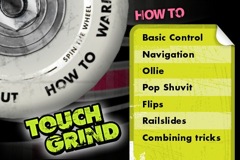 The interface for Touchgrind is nice, you spin a skateboard wheel and choose from one of six sections on the wheel: Options, About, How To, Warm Up, Jam Session and Competition. Options lets you switch off sound effects and About gives you a link to the developer’s website. The next option gets you into the nitty gritty, How To is the first thing you need to check out when you first try out Touchgrind as it explains the concepts of how to maneuver the board and do tricks.
The interface for Touchgrind is nice, you spin a skateboard wheel and choose from one of six sections on the wheel: Options, About, How To, Warm Up, Jam Session and Competition. Options lets you switch off sound effects and About gives you a link to the developer’s website. The next option gets you into the nitty gritty, How To is the first thing you need to check out when you first try out Touchgrind as it explains the concepts of how to maneuver the board and do tricks.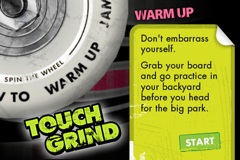 After working your way through the How To section and you’ve managed to get to grips with the basic controls then the next section to check out is the Warm Up. This section lets you just go and cruise around, there’s a few ramps and a rail that you can try and grind. There’s not that much to skate but the point is just to get familiar with skating around, trying out the various tricks on some real obstacles as well as in the large amount of empty space around the obstacles.
After working your way through the How To section and you’ve managed to get to grips with the basic controls then the next section to check out is the Warm Up. This section lets you just go and cruise around, there’s a few ramps and a rail that you can try and grind. There’s not that much to skate but the point is just to get familiar with skating around, trying out the various tricks on some real obstacles as well as in the large amount of empty space around the obstacles.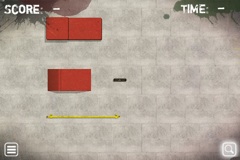 To help you know how near you are to obstacles there is also the ability to zoom out by clicking on the magnifying glass in the lower-right hand corner. The view then zooms out and you can see a larger area of the park, not the entire park but a larger section so you can get a better idea of what you’re trying to skate towards.
To help you know how near you are to obstacles there is also the ability to zoom out by clicking on the magnifying glass in the lower-right hand corner. The view then zooms out and you can see a larger area of the park, not the entire park but a larger section so you can get a better idea of what you’re trying to skate towards. Competition is the final section and this gives you a 100 second time limit in which to skate around and build up as many points as possible. As you get higher scores new boards are unlocked which can be selected when starting the Competition or Warm Up sections. I’ve managed to get to over 400,000 points so far but still have a way to go to get over 1,500,000 points to get the highest board! I’ll need to practice a bit more :)
Competition is the final section and this gives you a 100 second time limit in which to skate around and build up as many points as possible. As you get higher scores new boards are unlocked which can be selected when starting the Competition or Warm Up sections. I’ve managed to get to over 400,000 points so far but still have a way to go to get over 1,500,000 points to get the highest board! I’ll need to practice a bit more :)