Adobe announced today support for the H.264 video codec in an update to their Flash Player 9 software. No longer will it be necessary to encode video files specifically using their FLV video format in order to allow playback of video using the Flash Player, which is pretty awesome news really. It will of course rely on people upgrading to the latest version of Flash Player 9 but as most people receive this via auto-update this should be reasonably fast.
Apart from the benefit of using an open standard for video it does also bring higher quality video, specifically HD format video into the realm of Flash Player. The only other mainstream way of playing H.264 video in a web browser is via Apple’s Quicktime player, soon Flash will allow you to play those same files without requiring Quicktime as a download.
Maybe that’s why there’s no Flash Player on the iPhone?
When the iPhone launched recently the ‘great ommission’ as some saw it (apart from copy and paste!) was that there was no Flash Player support in the iPhone’s Safari browser. A few different theories have abounded as to why this is, one of the main theories being the impact the Flash player would have on the iPhone’s battery life, this is probably quite true and Apple’s own Quicktime framework is undoubtedly optimised better for playback on the iPhone. Another reason was that YouTube, probably the largest provider of Flash video format files, have their own application on the iPhone. This YouTube application actually plays video that has been re-rendered into H.264 instead of the Flash FLV format, thereby doing away with one of the reasons for FLV support in Safari.
The addition of H.264 support to the Flash Player means that this same YouTube footage as used by the iPhone could now be played in the Flash Player too. It’s quite likely that Apple would have knowledge that Adobe were working on H.264 support in the Flash player and this made it even less essential to include Flash Player.
A win-win-win-win situation for Apple, Adobe, YouTube and Us (the content consumer)
This does of course still leave the many interactive Flash content providers out in the cold but as Flash has become so ubiquitous in regards to video playback then I think this still represents a great win-win for both Apple and Adobe, and I guess YouTube too really. If content creators choose to use the open standard of H.264 for video instead of the FLV format then any Mac, PC or iPhone user using Quicktime to play movies can view the content, as can anyone using the new Flash Player. This does appear to represent a good move towards open standards, it will take time for the new Flash Player to get more widespread support so I don’t think FLV format will go away anytime soon, but it is a step forward at least.
One win-lose aspect though – Flash Media Server for streaming H.264 only
There is only one negative aspect of the Flash Player support of H.264, and that is streaming support of H.264 will only work if it’s being served by Adobe’s own Flash Media Server software. This is due to the files being streamed via Adobe’s own RTMP streaming protocol rather than the RTSP protocol supported by Apple’s Quicktime / Darwin Streaming Server or Real’s Helix servers.
This is a shame, but hopefully Adobe will see fit to change tack on this, perhaps it is just a technical issue in that they don’t yet have support for RTSP inside Flash player.
More information about H.264 and Flash Player 9
To get a great explanation about all the new changes then go and read Tinic Uro’s post "What just happened to video on the web?". Tinic Uro is one of the main Flash Player engineers at Adobe, in his post he introduces all the changes as simply as he possibly can. There’s also some information on Ryan Stewart’s blog – "The H.264 Announcement in Black and White".
~Rick

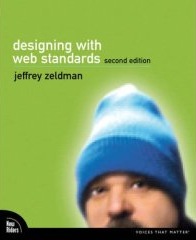 Designing with Web Standards – Second Edition by Jeffrey Zeldman
Designing with Web Standards – Second Edition by Jeffrey Zeldman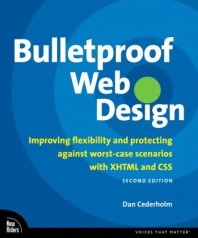 Bulletproof Web Design: Improving flexibility and protecting against worst-case scenarios with XHTML and CSS, Second Edition by Dan Cederholm
Bulletproof Web Design: Improving flexibility and protecting against worst-case scenarios with XHTML and CSS, Second Edition by Dan Cederholm DOM Scripting: Web Design with JavaScript and the Document Object Model by Jeremy Keith
DOM Scripting: Web Design with JavaScript and the Document Object Model by Jeremy Keith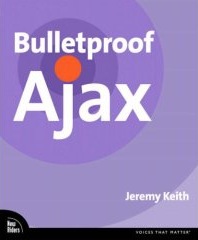 Bulletproof Ajax by Jeremy Keith
Bulletproof Ajax by Jeremy Keith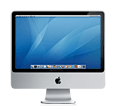 iMacs
iMacs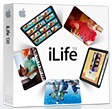 iLife 08
iLife 08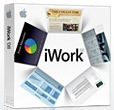 iWork 08
iWork 08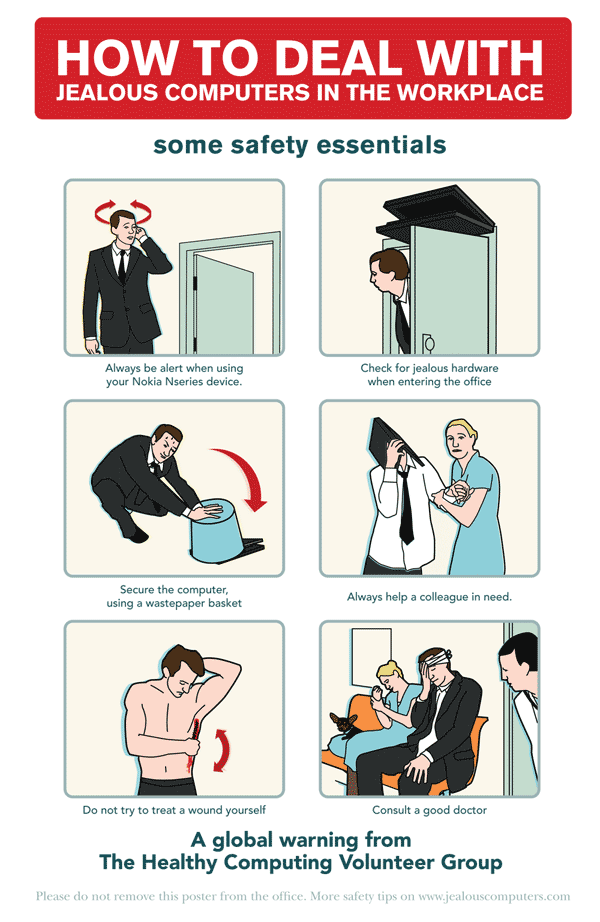 ~Rick
~Rick