I wrote a blog post last year about Five Subversion Clients for Mac OSX where I highlighted some of the Subversion version control clients with a good GUI that are available for Mac OSX.
Out of all the clients I wrote about I ended up using the Cornerstone client the most (although Versions was a close second place). The makers of Cornerstone, Zennaware, have just released version 2 which introduces a whole load of new features and improvements to existing features.
SVN Workflow
My own SVN workflow is pretty straightforward as I am the only person that checks into my repositories. But Cornerstone 2 provides great tools for repositories with multiple users, finding out who checked in which files and why is clear and easy to find. One big improvement in V2 is with merging branches, this can be a pretty tricky process to manage but Cornerstone adds the ability to synchronise and reintegrate branches with their ancestor, deal with various revisions, and preview changes of any merges made.
Subversion 1.4, 1.5 & 1.6 inside…
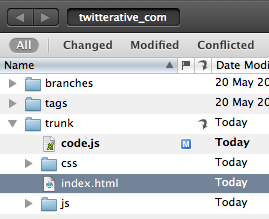 Even though it’s not new to version 2 it’s worth mentioning that Cornerstone actually includes Subversion 1.4, 1.5 and 1.6 within the application itself. Although Mac OSX already includes Subversion having multiple versions right within Cornerstone itself means you can work with repositories that use different Subversion releases and also not have to worry about whether any OSX updates affect your existing Subversion repositories. This also helps to make sure that your local repository data is backed up via Apple’s Time Machine backup process too.
Even though it’s not new to version 2 it’s worth mentioning that Cornerstone actually includes Subversion 1.4, 1.5 and 1.6 within the application itself. Although Mac OSX already includes Subversion having multiple versions right within Cornerstone itself means you can work with repositories that use different Subversion releases and also not have to worry about whether any OSX updates affect your existing Subversion repositories. This also helps to make sure that your local repository data is backed up via Apple’s Time Machine backup process too.
Or work with external repositories
I don’t use any internal Subversion repositories myself though but instead host mine using Beanstalk who offer various pricing plans including a free plan. So if you work with external repositories then you can quite happily work with Cornerstone using your own external server or subversion host.
if you’re not using version control of any kind you should definitely give it a shot, Cornerstone makes the process a lot less daunting than having to work via the command line as well as offering a much more visual way to work with the changes and growth of your codebase.
How much does it cost?
Cornerstone 2 is out now and costs $59 for a single licence or $29 to upgrade from any previous version 1.x of the app. There is also a student discount of 20% which sweetens the deal even more.
You can also download a 14 day trial in order to check out the application for yourself before parting with any hard earned cash. Go to http://zennaware.com/cornerstone/ and click the download link to get the trial version, you can also buy Cornerstone directly from the Mac App Store.
[ Get 10% off your first month of Beanstalk Subversion hosting via this link:http://bnst.lk/eMqJVm ]
Totally agree! Cornerstone 2 is the best Subversion client for the Mac. Period. Wonderful UI, stable and fast. It does not get any better than this!