The iPhone App Store is a huge success with thousands of applications available. However, it doesn’t take long after downloading a whole load of apps before you’ve got pages and pages of apps on your iPhone. With just two, three or maybe even four pages of apps it’s not too difficult to remember where specific applications are but beyond that it gets harder.
One solution to helping find the apps installed is to create pages with specific types of apps on each page, perhaps Social networking apps on one page, games on another and so on. However, you can soon end up with a lot of pages using this method. Currently on my iPhone I have about seven pages of apps and it’s getting increasingly difficult and time consuming to manage this as I add more applications.

The current app screens on my iPhone
The problem is that you can only move applications around one at a time so trying to move apps from one page to another is a pretty slow and laborious process. It’s made worse because there is no way to adjust the order of the pages of apps or to insert a new page, so if you wanted to insert a whole new page in between your second and third pages the only way to do it is move all of the apps from the last page onto a new page. You can then move all the apps from the the third page etc one page forward, not a simple or quick process! Obviously this method of management is pretty useless with an increasing amount of apps.
Tuning up iTunes App management
So, what can be done to fix this? Well, I’m sure something could be done to make app management on the iPhone itself better but the solution I’ve got in mind is to improve the Applications management inside the desktop iTunes application.
When your iPhone is mounted you can currently configure which Apps are synced across to your device, What’s needed is an additional panel within this section that shows the layout of all the pages of apps on the iPhone. This panel would allow you to easily drag and drop applications between pages using your mouse or trackpad, you would also be able to re-order the pages and insert new pages in between the existing pages. It would also allow you to delete pages including all of the apps on them, unless of course it contains any of the core apps that cannot be deleted. In that circumstance a warning message would appear indicating that fact but the page would be left alone.
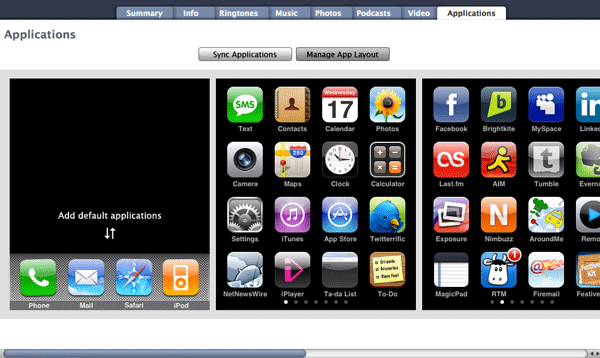
Mockup of iTunes app management screen
It seems like a simple and user friendly way to manage all your apps. If you think of how you manage music in iTunes, you can create playlists and drag and drop files in and out of them. This method of management would give that same kind of control for applications.
So, how long until we see this method of app management in iTunes? ;)
You have been "cited":
http://bit.ly/TcbWJ
Addendum 2: Since I have an iPod touch 2G, my device is currently NOT able to be jailbroken. The app described above works WITHOUT jailbreaking; it works with apps you have purchased (or gotten free) from the iTunes store.
Addendum: the afore-mentioned app also allows you to write comments about, and supply a subjective rating for, each app — and it remembers these across invocations. It has a few extra helpful features as well. It runs only on Windows, but could be ported to the Mac in the future.
I have written an app in VB (actually, VBA inside Access) that automatically moves files between the regular folder and an alternate folder based on checkboxes. Unlike iTunes, you can see a lot of info about each app, including its revision, its filename, its size, and its date. You can also sort by any of these. After you use my app to decide which apps will/will not sync, then you run iTunes and the ones you unchecked in my app will have disappeared from iTunes's list altogether (but they'll come back if you re-run my app and re-check them).
Is anybody interested in such an app? It's currently not polished for widespread distribution — but it could be.
Why is the lightsaber app only on the 5th screen. Shocking!