Not using a Mac?
Find out how to edit AVCHD on a budget using Windows Movie Maker!
I’ve written a few times recently about the difficulties people have had editing video footage in the AVCHD format that is used by the new generation of Disc-based HD Cameras such as Sony’s HDR-SR7 and HDR-SR8. The main issue when I first wrote about it was that there wasn’t really *any* software available to edit the footage regardless of whether you were using a Mac OSX or Windows based system. Although the cameras had been out since mid 2006 the first fully capable software for editing the footage only became available with the recent release of Sony’s Vegas 7 editing software for Windows.
Ok, so you can edit AVCHD on Windows, but how do you edit AVCHD on Mac OSX?
So things were looking up at least for the Windows using owners of AVCHD capable camcorders, things weren’t looking nearly so bright for those of us wanting to edit AVCHD footage on Apple Mac OSX. Fortunately there are at least a couple of options now for Mac OSX systems. The first option was a bit of a surprise, albeit a very pleasant one!
Final Cut Pro 6.0.1 update adds AVCHD transfer capabilities
Apple’s own Final Cut Studio 2 suite had a minor update for Final Cut Pro to version 6.0.1 which added the capability to transfer the AVCHD footage. The reason why this update was a little bit of a surprise is that Apple were not listed on the Official AVCHD Consortium website, at least not until recently. The transfer process converts the AVCHD footage into either Apple’s new ProRes 422 codec or the Apple Intermediate codec. One very important point to keep in mind here though is that the AVCHD transfer on Mac OSX only works on Intel processor based Macs!
Apple has posted a few technote articles regarding working with AVCHD in Final Cut Pro which are worth reading, here’s a few key points to keep in mind:
- AVCHD support is available only on Intel-based Macintosh computers.
- DVD-based AVCHD camcorders are not currently supported in Mac OS X.
- Standard definition video recorded with AVCHD camcorders cannot be accessed in the Log and Transfer window.
- AVCHD footage is transcoded to the Apple ProRes 422 codec or Apple Intermediate Codec.
- When you choose to transfer AVCHD audio in the Logging area, audio is automatically mixed down to stereo.
- AVCHD files are transfered as entire files from beginning to end.
You can find further information in the following Apple technote, Technote 305997: About transferring AVCHD footage.
VoltaicHD from Shedworx.com
Final Cut Studio is a great solution for editing AVCHD footage on Mac OSX, however, if you don’t have Final Cut Studio and can’t afford the £849 to buy it, or if you’ve got Final Cut Studio but you’re using a PowerPC based system (in case you missed the two references above, AVCHD support in FCP is only available on Intel processor based machines!) then there is an alternative – VoltaicHD.
VoltaicHD is a $30 utility that converts AVCHD footage into HDV 1080i Apple Intermediate Codec format Quicktime movies. The Voltaic website sums up it’s purpose clearly: "VoltaicHD converts your HD movie clips into a Mac-friendly format, ready for editing in iMovie HD and Final Cut Express HD". This shouldn’t be taken as a limitation, the converted footage can be used on any video editing application.
The purchase price of $34.99 is a lot less than the cost of Final Cut Pro and the advantage of working with both Intel and PowerPC based Macs is also pretty awesome. It’s a pretty new application but it is at least past the version 1.0 mark and is fairly stable, although the Voltaic FAQ page does list a few common technical issues that they are working on.
It’s worth reading through the VoltaicHD FAQ as they answer quite a lot of common questions about the issues encountered converting AVCHD footage using Voltaic. Some of the questions answered are:
- How long does the conversion take?
- How big are the output files?
- What is the output format
- Is there any quality loss in the conversion?
The VoltaicHD development blog is well worth reading as it gives the background to the past and future development of VoltaicHD. There are also some screencasts which are very useful, and finally there is a demo version of Voltaic available to download so you can try it out before paying any money for a licence. The only limitations in the demo are that it will only convert a single file less than 20mb and a limit of up to 10 conversions. However, for $35 buying a licence isn’t going to break the bank!
So which is best, Final Cut Pro or Voltaic?
Well, at the moment I can’t say, I haven’t tried either of these options at the time of writing. I have just purchased Final Cut Studio so I am now in a position to do a bit of a comparision between these two applications, I’ve had a fair bit of footage sitting waiting for the time that I would be able to edit it without having to resort to a Windows PC running Vegas 7! ;)
I’ll hopefully post a bit of a comparison once I get a chance to try both applications out.
But what about Adobe Premiere Pro CS3? Doesn’t it edit AVCHD?
Although Adobe Premiere Pro CS3 has now returned to the Mac platform neither the Mac or Windows versions supports the AVCHD format. There were quite a few rumours and unofficial statements by Adobe employees that indicated that it may have support for AVCHD but I have had it confirmed that there is definitely no support for it in Premiere Pro CS3, although it does look likely that it wil be in the next version. Perhaps there will be an incremental update to bring some kind of compatibility there in the way that Apple have added it to Final Cut Pro? Until that happens Voltaic is the best option for Premiere Pro CS3 Mac users.
Update #1 – Sony HDR-SR1 / SR7 Apple Tech Support Article
Someone posted a link in a comment below to an Apple tech Support article called “iMovie ?08 and Sony HDR-SR1 and HDR-SR7 compatibility” which is worth reading if you’re using one of those cameras, especially if you’re using a G5 processor based system rather than an Intel processor. It just goes to show that Voltaic is definitely a very useful application for those on non-intel, older machines who want to work with AVCHD footage.
Update #2 – VoltaicHD now on Windows! Convert AVCHD for use in Windows Movie Maker
You can now get VoltaicHD for Windows, so if you’re a PC user looking for an easy way to edit AVCHD footage and use it in Windows Movie Maker then go check out VoltaicHD for PC or read my more recent post Budget AVCHD editing in Windows: VoltaicHD for PC & Windows Movie Maker!
Update #3 – Burn Blu-ray compatible and AVCHD DVDs using RevolverHD for Mac
Once you’ve edited your HD footage then what do you do with it? Well, if you want to put it onto an blu-ray compatible DVD then now there’s an easy way! Find out more about RevolverHD.
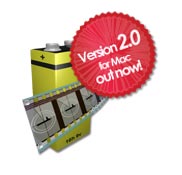 Update #4 – VoltaicHD 2 released in October 2009
Update #4 – VoltaicHD 2 released in October 2009
Shedworx have released version 2 of VoltaicHD adding new features such as preview of AVCHD / AVCHD Lite clips, native editing of AVCHD video and the ability to upload video to YouTube. I’ve written a post with an overview of VoltaicHD 2.
~Rick
If you want to convert AVCHD to Final Cut Pro supported video format you need to get an VCHD to Final Cut Pro Converter, like Avdshare Video Converter,You can have a try.
I have done alot of editing over the years, just got a panasonic limix camera-came with useless software to download with, luckly can get past the download with standard imovie but the log and transfer on final cut express crashes on a direct download on longer clips. How can product developers care so little to provide proper support? Is mac making them pay for rights or are they just about profits based on crud products?
@Patrick: Yes, you're right, I do receive an affiliate payment for sales of VoltaicHD through those links. However, the post about VoltaicHD above was published quite some time before I ever added any affiliate links. At the time of publishing this post, VoltaicHD was the only way of getting AVCHD footage onto a Mac in order to edit it, and many people on both Mac and PC were looking for ways to work with AVCHD footage from their brand new cameras. It turned out that this post was appearing very high in Google search results and was sending a lot of traffic over to the makers of VoltaicHD so they got in touch and offered me the opportunity to be an affiliate.
There's definitely no bias intended in regard to recommending VoltaicHD, I have actually had offers from one or two other companies to recommend their software which I have turned down for one simple reason: If I write about any software on my blog it is because I use it myself and think it a great tool for the job.
I hope that helps address any concerns you have about the credibility of this post and my blog, it all started with recommending a genuinely useful product, the affiliate deal came later on!
Considering the tracking ID's in your links to the VoltaicHD trial versions, I imagine you are receiving some kind of affiliate payment and your recommendations are biased. Or am I mistaken?
@Roberto: I haven't tried that other converter you mention, however, there's a trial version of VoltaicHD so it would be worth trying a test if there's a trial version of the other app.
Also you could try asking the question over on the Shedworx forums, I'm sure they guys there will be happy to help!
Does anyone know if there are substantial differences between VoltaicHD and iorgsoft AVCHD converter? If one is better than the other at preserving the best quality and making files that FCP reads happily?
this is a great topic, i personally use canon FS-100 that records footage in AVCHD(m2ts, mts, ts file), becuase i am a reporter, i need to cut and paste a few miuntes worth of file for TV report, and i use FCP, but many times the FCP just refuse to take AVCHD file, i serach around on the net and finally find the AVCHD import FCP
http://www.iorgsoft.com/article/FCP/import-avchd-into-final-cut-pro/
thank you for this post. it is extremely useful! i bought my hdr-sr12 last year, but finally was able to see the hd files now that i upgraded to leopard.
@Tom – I know that the 5.1 surround sound is supposed to be dropped back to stereo when converting in Voltaic so I'm not quite sure why you're getting mono. You should fire an email over to the Shedworx guys (www.shedworx.com) and they should be able to help you figure out what's going on.
I converted my video from my Sony SR-11 and the video was fantastic. After spending hours building a DVD, I noticed that my sound was in Mono, not Stereo. I had the box for surround sound checked. Do I have to overlay the surround sound or is there another way.
I have a Power Mac G5.
Thanks.
@Jane – I'd follow one of the download links above and get the Voltaic demo, you can try it with a small clip and see if it works. I haven't heard any more from John above so I'm not sure if his problems were resolved or not.
I'd recommend trying the demo version, if you have any problems get in touch with the Voltaic developers as they'll be keen to help you resolve problems with the software.
I know there's a new release of Voltaic due out soon too, also the Voltaic webpage does list the Panasonic HDC-SD100 as compatible. Hope you get it working!
i also have a panasonic hdc-de 100 and im wondering to buy voltaic or not ,did john sheerin 's problem get sorted?i have final cut pro 5.1 so it doesnt work with that, but dont want to get voltaic if its not going to work too, any suggestions?
@John – I haven't come across that issue before. I'd suggest popping over to the Voltaic website (www.shedworx.com) and contacting the Shedworx team to see if they've experienced that issue, I know they'll be keen to know of any issues with specific cameras.
I have recently bought a panasonic hdc-sd100 and even with the Voltaic demo I cannot import to my MacBook Pro. I have OSX 10.4.11 and it uses Intel core 2 duo. When the files are supposed to be converted all i get is the audio and a momentary jump between the first few frames of video then it stays with one of those few frames of video while the audio runs it course. Any idea what's going wrong?
Time for another update, Rick. You probably already know this, but Adobe Premier Pro CS4 now offers native AVCHD editing (without the cumbersome transcode to AIC). It's also supposed to let you browse and import AVCHD assets directly from tapeless cameras using the “Media Browser” in the app, but it still looks a lot like a file browser, and Adobe have done a lousy job disclosing what cameras work 100% with it. For instance, my Sony HDR-SR11 does show up as an external device, and I can browse and edit the AVCHD assets by name (as named by the camera's OS), but I can't see thumbnails of the clips or preview them before importing, as I can in iMovie '08.
On the other hand, if you already know which clips you want to use from the camera, you can copy them over like pulling any file off an external drive over USB, import them into Premier Pro CS4, and start editing immediately.
Considering the dodgy camera compatibility and lack of pre-import preview options, I'm calling this a 60% solution.
Apple has posted these details regarding AVCHD import for specific cameras.
"iMovie ?08 and Sony HDR-CX11, HDRCX12, HDR-SR1 and HDR-SR7 cameras work with AVCHD (high-definition) and MPEG-2 standard definition (SD) content when you follow these guidelines.
If the Sony HDR-CX11, HDRCX12, HDR-SR1, HDR-SR7 and HDR-SR12 cameras contain both HD (AVCHD) and SD (MPEG-2) content, iMovie ?08 can import the SD (MPEG-2) content. However, to import the HD (AVCHD) content to an Intel-based Mac, you must first erase the SD (MPEG-2) content on the camera."
See http://support.apple.com/kb/HT1793?viewlocale=en_US
In order for Log & Transfer to work, the import folder must contain all of the files & folders that were on the SD card. It won't work if you simply copied the MTS files to your hard drive. I did the same thing. The only way I could get around that was to download VoltaicHD and convert the files.
we're a NEWS room.. often sent footage from all sources… with the Sony AVCHD problem we just use final cut but instead of using 'log and capture' use 'log and transfer' and the Mac recognises the file immediately then click 'add selection to queue' and it'll grab your file and bin them as usual. cheers
I shot some footage using Standard Definition with my Canon HF10. I then found out that my FCP 6.03 cannot log and transfer Standard Definition files shot on AVCHD. Is there a work around?
A client dropped off his camera and asked me to download the footage so we can start making a short commercial for his website.
I was not able to load AVCHD onto Mac, so I used the camera's output to AV then recored it using a DVD recorder.
No Im trying to convert the DVD using "MPEG Streamclip" (V1.9) but its not working to well. The footage stutters, stops and goes. Have not been able to do it successfully.
Whats wrong with tape?
Just as an FYI, there's another video converter out there by iskysoft. Mac and Win. Voltaic files are HUGH. iskysoft are much more reasonable. It's alittle clunky. I haven't been able to get a smooth conversion from my 16:9 video. It'll convert it but it squishes the image. And the parameters setting are a bit confusing. I haven't tried it with 4:3 video yet.
Thanks for pointing out Voltaic: I just bought a HDR SR-10E and I only have Final Cut Studio 1 on my Intel Mac. Voltaic is definitely cheaper than buying FCS 2!
Thanks.
Hi
I wonder if you can help I have Final Cut Pro 5.1.4, and i just got Panasonic HDC-SD5. I was trying to capture images by connecting the camera via USB to the MacBookPro and use Log and capture from final cut, but i was not sure what settings i need to set up for capturing and if this is the right way to do it.
I hope you could explain how it could be done.
thank you
@Paul George – Glad it was helpful!
Hi. I've been trying to solve this problem on behalf of a client for about 4 weeks now. Your site and it's links have been terrific. Log and Transfer (as opposed to Log and Capture) into FCP 6.0.3 seamlessly. Problem solved. Thank you.
Hi Rick,
i have a Sony HDR-sr5 camera and an iMac. Software: Fincal Cut Express. Last ear, the problem was to get the get the video's on my Mac. Now, it's possible with the new FCE4. BUT: The output is horrible! Is it a converting problem, is it the interlacing? I don't know! In FCE i use the button QuickTimeMovie.
Can you help me Rick?!
Greetings, Simone
Holland
@cata – Have you checked out the Mini-DVDs FAQ page on the Voltaic website:
I've no experience using the DVD based cameras at all so I've got no suggestions, perhaps you could enquire about this with the Voltaic developers?
Hi i have a panasonic hdc-dx1, mini dvd. The computer opens it as an empty untitled disk, no use opening with final cut, still shows bank, if i finilize the disc, final cut doesn´t recognize the file extnsion (.clpi)
Voltaic doesn´t work either
any ideas?
using Mac Intel (macbook pro 2.4) macosx 10.5
FinalCut express 4.0
macs suck. get your head out of your uptight apple loving @ss and get a real computer. one with TWO mouse buttons, perhaps?
For anyone using a Windows PC there is now a Windows version of Voltaic:
VoltaicHD for PC
real techno phobe here. I bought a panasonic HDC SD5 for the single purpose of recording teaching sessions with my son who has special needs. The idea was to put them on my (bog standard windows PC) and turn into DVDs that I can sent to his teacher to tell us what we are doing wrong/monitor progress.
After spending £500 on a camera I can't get a single DVD out of it. Should I cut my losses and buy an old type of camcorder without AVCHD
any help would be really appreciated – this is a hassle I could do without
thanks
Once we have our footage onto the Mac, then how do we create BlueRay DVDs with the footage?
~Rick Curran
free! – http://www.squared5.com/
or final cut express 4 now does it
I am thinking of buying a camcorder for my macbook, any suggestions? From what i have read it seems like a mine field. I think i will be using finalcut express and want to input and edit my footage as easily as possible. I would prefer a hard drive camera as i cant be bothered purchasing minidv tapes anymore.
I have panasonic HDC-DX1 avchd camcorder. I can not convert them to mpeg2 using nero 8.I have recordred them on mini-dvd. any suggestion.
Hi, I got totally frustrated with this Sony to Mac problem on the new HDR cameras and wasted 3 days trying to sort it – I ended up using an conversion service that did it overnight for me – the link is http://web.mac.com/bradleydotcom/AVCHD2MAC – they send you back quicktime files with no loss of quality. Saved my life! FM
I've just got myself the Canon HG10 and run into the problem of getting the video into FCP 5.1.4 on my MacBook (Intel). It sounds like Avi has it working so I'm going to try the Voltaic fix for starters. Any other suggestions?
i'm working with FCP and Voltaic on PPC and it's great. way to long for converting, but better then nothing. i had the Sony SR5E and i don't like it. i replaced it with the Canon HG10. the HG10 is amazing-the best.
@Brian – yes, the iMac and Final Cut Studio will work well with AVCHD. Make sure you download the latest updates for Final Cut Studio as both the recent subsequent 6.01 & 6.02 updates added and improved AVCHD support.
So let me see if I can get this straight: I'm about to buy an iMac (new), Final Cut Studio (new) and thinking about the HDR-SR7. Given what I've been reading, there were lots of problems with AVCHD, but the above combo should work fine?
Hi!
look at Final Cut Express 4.0! it's made for avchd!
Hi!
i have a sony hdr-sr5e and i had big problems with my iMac…
But since i updated iMovie, the video's will be inported through iMovie. It converts! And then, i export them to Final cut pro. I've 6.00, not 6.01…
So, Voltiac isn't necessary.
And you have to read this: http://docs.info.apple.com/article.html?artnum=305919
Diego, did you check out the page on the Voltaic website "Dealing with Mini-DVDs on a Mac"? It actually deals with the issues encountered with Mac OSX and these DVD based cameras. The biggest problem you'll face is that you can't insert the mini-dvds into the slot loading drive of your MacBookPro.
I have a Panasonic HDC-DX1, which records footage on DVD's… and it's not working, even with Voltaic… what should I do? I'm using iMovie'08, but it shows me a message that MAC OS 10.4 is not compatible with High definition camcorders.
My hardware: Mac Intel (macbook pro 2.16)
I have Panasonic HDC-SD1, great camera BUT.
When i import in iMovie08 and play there all is ok. When I open an exported mov file
with Quicktime the movie is NOT played smoothly. When i burn with iDVD the quality
is very very poor.
Hardwre : iMac Intel 2.8Ghz and 2 Gb RAM
Anybody have the problems ?
I'm a Mac user and just bought the Sony SR8E Camera and not being able to return it I was starting to worry that it would be useless to me ht – thanks to you I now have hope that it will be alright anyway!..
Thanks,
Michael from Denmark
I recently purchased a HDR-SR5E to replace a 4 year old Sony DV Camera that got wet during a shoot and was horrified to learn that my new HD camera was incompatible with iMovie or Final Cut Express!
I read all the forums (including the Apple Forums) and ended up downloading Streamclip and paying for an Apple MPEG 2 encoder as suggested on the Apple site. I am running a 24' iMac on Intel and i found that this did not work as i could not edit my footage.
I found Voltaic by accident and after some adjustments I purchased the program and it does what it says on the box. The reality is pay $30 (£15.60 at current exchange rate) or drop a cool £900 on Final Cut Pro, which im not afraid to admit i am not ready to use yet.
Basically Voltaic works and until Apple include AVCHD support in Leopard or iLife then its going to be the only choice for those wanting to leave media storage behind and go HD on a HDD.
I hope this helps!