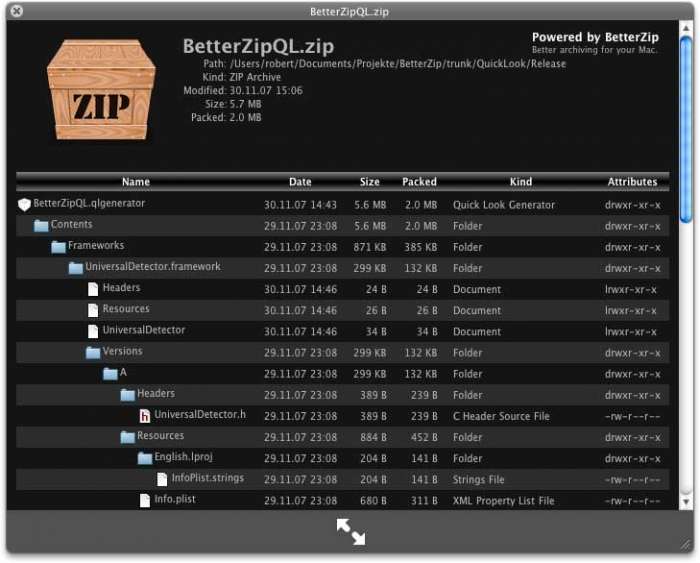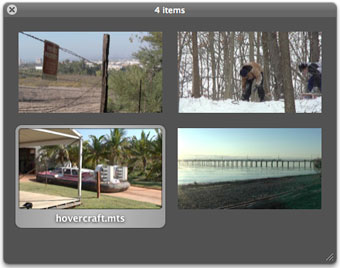I wrote an overview of Dropbox back in April when I first managed to get an invite to the private beta. Ever since then it’s been a permanent install on my laptop and my desktop machines due to it’s simple yet powerful functionality.
Dropbox launches to the public!
The good news is that it’s finally out of private beta and anyone can sign up to try it out, you can download it and / or watch the demo video at www.getdropbox.com. It’s still in beta but at least now you can register to try it without needing to be invited first.
Linux geeks get some love
As promised Linux users now have a version of the dropbox client too. This makes Dropbox a truly cross-platform backup system, so regardless of whether you are Mac, PC or Linux then you can make use of Dropbox. As ever with Linux you’ll need to check out whether it will work with your preferred Linux distro but Ubuntu and Fedora 9 are supported with users of Gentoo, OpenSUSE and Debian managing to get it running. Full info is available from the Linux Dropbox download page.
iPhone optimised web interface
There’s also an iPhone optimised web interface available if you access it via your iPhone or iPod Touch. It’s a nice little addition that makes taking a look at your file storage whilst out and about even easier.
Dropbox pricing announced
The Dropbox blog gives some indication of how much they will charge once they finally go live with a paid-for service. As you’d expect from the people who’ve made backup via Amazon’s S3 storage infrastructure incredibly easy to use there’s going to be very simple but attractive pricing. A 50GB Dropbox will cost $9.99 per month or $99.99 per year. Sounds like a great deal to me!
Update:
Randsinrepose has a great post that sums up why Dropbox is awesome, "Dumbing down the cloud".
Show Suburbia some Dropbox love by following this link to sign up at www.getdropbox.com – I’ll get a bit of extra storage space and so will you!