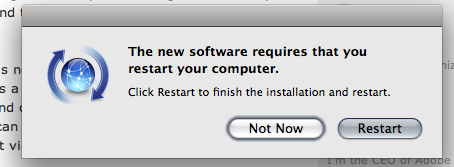Here’s another thing I noticed about Leopard since running it for a couple of weeks.
Software update – Postpone reboot
It’s nice that Leopard’s Software Update gives you the chance to postpone rebooting after installations that require it. On Tiger and previous versions you would always have the windows hanging around until you made it reboot. I’ve also noticed that when you do reboot that the computer gives you more feedback on the installation as it proceeds which is cool too. It’s nice to be kept informed!