I don’t do a lot of iOS development but I do have a sticker pack and an app in the app store. I recently got an email from Apple developer support with the following message about my sticker pack:
Compatible iOS and iPadOS apps will automatically appear on the Mac App Store when the first Apple silicon Macs become available this year. However, we noticed the following issues with one or more of your apps that are opted in to appear.
The following apps will not be made available on Mac until a new version addressing these issues is submitted.
These apps contain the LSLaunchProhibited Info.plist key, which is unsupported on Mac:
I wasn’t quite sure what that meant and the email didn’t really give any indication as to how to fix it. A quick google search only came up with one single result, a forum post on Apple developer forums by someone trying to find an answer to the same question! :)
After having a quick look around in Xcode I *think* I’ve found the answer to the issue. Basically with the new Apple silicon Macs that have been announced it will be possible to run iOS apps on Mac and by default all iOS apps will be included in the Mac App Store. It is possible to specifically opt-out of having your app in the store but by default it will be included, so in this case the message relates to the fact that my sticker pack isn’t currently set to be available on Mac, only iPhone and iPad.
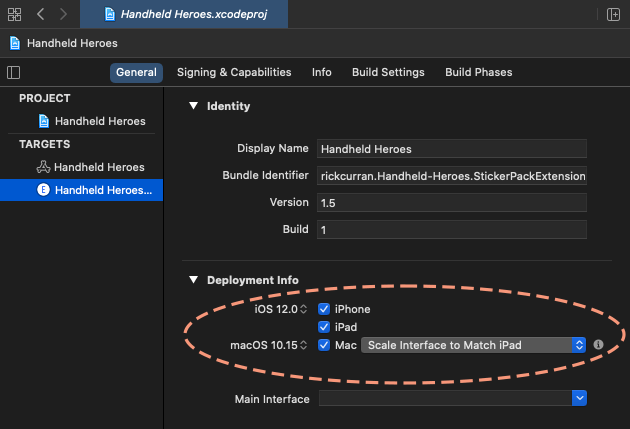
To resolve this you need to go to the sticker pack extension file of your Xcode project, under the “General” tab there should be a “Deployment Info” section. In there you can set whether it will work on iPhone and iPad, and if you’re running the latest version of Xcode there should also be a “Mac” checkbox. Checking that box will make the sticker pack available for Mac. Once that is done and a new build submitted to the app store this should then resolve this issue.
 The application was pretty simple to make using Automator and was saved as a proper ‘.app’ package application. I then went and made little icon for the file instead of the generic icon, again this is fairly quick and dirty (admittedly it looks like it’s for deleting Dreamweaver itself!!!) but it looks ok.
The application was pretty simple to make using Automator and was saved as a proper ‘.app’ package application. I then went and made little icon for the file instead of the generic icon, again this is fairly quick and dirty (admittedly it looks like it’s for deleting Dreamweaver itself!!!) but it looks ok.