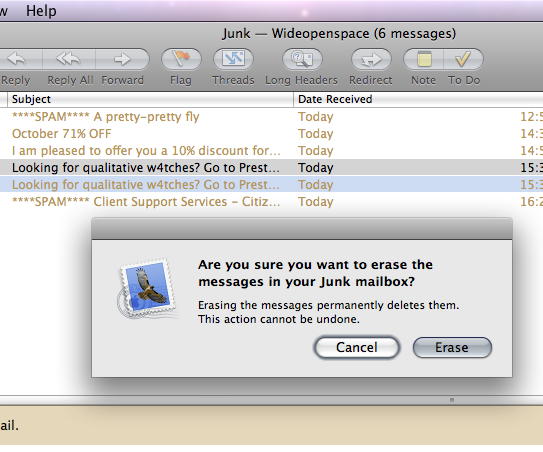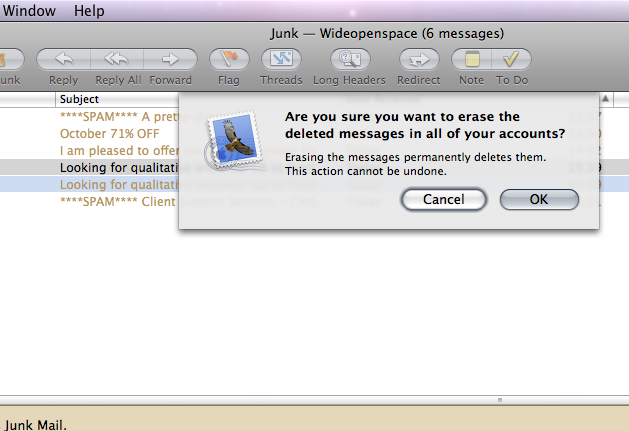I’ve previously posted pictures in my Flickr account of the dialog boxes that appear when erasing Junk mail and erasing deleted messages in Tiger’s Mail.app. Interestingly in Leopard they’ve been updated to make the text clearer but there’s still an inconsistency in the naming of these dialog boxes and also the type of dialog boxes used for each.
Erasing junk messages uses a modal dialog box with buttons with the words ‘Cancel’ and ‘Erase’ on them, Tiger’s Mail.app used buttons with the words ‘No’ and ‘Yes’ on them instead. I still don’t see why these dialog boxes aren’t the same type and why they don’t use the same buttons and wording.