This post is a bit of a follow-up to my last post ‘Dear BBC…‘ regarding the BBC’s new iPlayer proposal which is going to use Windows Media DRM to deliver the files. This is basically just a few thoughts / ponderings based on things I’ve been reading related to this whole issue.
Windows Media DRM, is it the only solution to the iPlayer requirements?
I’ve been looking around a little bit to see if there are any alternatives to using Windows Media DRM (I’m going to refer to this as WMDRM for short herein) for delivering the media that the BBC want to make available. The main reason that WMDRM has been chosen is that it is apparently the only form of DRM that will provide the means for the content to time out at the appropriate point. The BBC’s proposal suggests that programmes will be available to download for up to seven days after original broadcast but that the files will be valid for up to thirty days after downloading.
Now what I wondered is whether WMDRM really is the only option available for delivering this kind of time-sensitive protection, so far though I haven’t really found an alternative DRM. I have heard rumours that Apple’s FairPlay DRM has this kind of development in the pipeline though, the more I think about it I reckon Apple already has something like this working. However, given that Apple’s model of selling content on the iTunes Store is purely for outright purchase rather than ‘renting’ content coupled with the fact that Apple don’t currently licence their DRM to anyone else there is no need for Apple to implement this kind of model in practice. But I’m pretty sure they’ve got this kind of function written into FairPlay if / when they want to use it.
A couple of points of possible interest for alternative DRMs I found are:
- Real Networks Helix – Real Helix platform (of note is that Real for a while managed to reverse engineer Apple’s FairPlay and offered the only online music store that could deliver Music using their own format as well as DRM’ed Windows Media and FairPlay’ed DRM tracks for use on iPods, however Apple put a stop to that functionality in various software updates, plus Real generally got slated for their accompanying PR campaign.)
- OpenIPMP – Described as ‘Open source DRM for MPEG-4 and MPEG-2 adhering to ISO/MPEG IPMP open standards (MPEG IPMP Hooks and IPMP-X), ISMAcryp and OMA DRM 2 specs. Includes CA, PKI, DOI mgmt, ISMA streaming, license server, encoding/encryption, player, plugin architecture, etc‘.
The only good DRM is NO DRM?
Perhaps a better option is to not use DRM at all? A growing number of companies, organisations and people seem to think so. About a year ago the British Library expressed concern about the impact DRM has on their ability to ensure long-term access to copyrighted content, part of the British Library’s role is to catalogue everything published in the UK. DRM makes this difficult or impossible and getting round it, perhaps, illegal.
At the recent Midem music trade fair in Cannes the topic of selling music without DRM was discussed, perhaps this shows a turning of the tide by the Labels considering DRM-free distribution as the way forward. EMI has already experimented with DRM free music sales through Yahoo Music using raw MP3 format audio files.
There are perhaps several reasons why the Record Labels may be interested in selling tracks without DRM, one of which is the Labels’ desire to have better control over the music market, something that DRM stops them from doing. Another reason is that some Labels seem to perceive the iTunes Store market dominance as some kind of monopoly hold over the labels, this is true to the extent that Steve Jobs has resisted the Label’s demands for a different pricing structure based on popularity of tracks rather than the standard $0.99 / £0.79 per track model used by iTunes and many other online music stores. There are growing calls from European countries for Apple to open up their FairPlay DRM to licensing, Norway being the most recent country to rule that the FairPlay DRM terms and conditions violates local laws.
I’ve heard and read people say that Apple want to keep FairPlay DRM in place without licensing as it ensures their iPod hardware and iTunes Store sales continue to be successful. However, I’ve always felt that FairPlay DRM’s restrictions are about the least restrictive out there, couple this with Steve Jobs resistance to the Record Labels’ attempts to place further restrictions (albeit with some compromise regarding CD burning) and it’s never appeared to me that Apple would enforce DRM if they had a choice, they did promote the ‘Rip, Mix and Burn’ meme after all!
Joking aside though, my feeling on this seems to be confirmed by an article by Steve Jobs posted on Apple.com on 6th February entitled ‘Thoughts on Music’. The article contains a lot of interesting bits of information, it gives a background to how we got to the current state we are in regarding DRM and music. Steve also proposes three possible ways forward regading selling music online:
- Continue with the way things are with multiple competing DRM schemes.
- Apple to open up FairPlay DRM.
- Abolish DRM entirely.
Steve gives a good explanation of what is involved for options 1 & 2, however, the third option is the most interesting:
The third alternative is to abolish DRMs entirely. Imagine a world where every online store sells DRM-free music encoded in open licensable formats. In such a world, any player can play music purchased from any store, and any store can sell music which is playable on all players. This is clearly the best alternative for consumers, and Apple would embrace it in a heartbeat. If the big four music companies would license Apple their music without the requirement that it be protected with a DRM, we would switch to selling only DRM-free music on our iTunes store. Every iPod ever made will play this DRM-free music.
Why would the big four music companies agree to let Apple and others distribute their music without using DRM systems to protect it? The simplest answer is because DRMs haven’t worked, and may never work, to halt music piracy. Though the big four music companies require that all their music sold online be protected with DRMs, these same music companies continue to sell billions of CDs a year which contain completely unprotected music. That’s right! No DRM system was ever developed for the CD, so all the music distributed on CDs can be easily uploaded to the Internet, then (illegally) downloaded and played on any computer or player.
So, there it is, straight from the horses mouth so to speak. If there was ever any doubt about Apple’s thoughts / motives regarding DRM I think Steve Jobs just made it quite clear.
What’s this got to do with iPlayer? Is DRM a necessary evil in this instance?
I think it highlights the two different functions or types of DRM in use: One for outright purchased content and one for leased or time-sensitive content. It does appear potentially that there is no need for DRM on purchased content but that there is a need for protecting content that publishers want to make available for a limited period of time. Mmm, so, I’m not really any further forward at presenting an alternative solution for the BBC in regards to the iPlayer’s DRM am I? Here’s a few thoughts:
- Apple could step up to the mark and make a version of FairPlay available to the BBC that allows time-sensitive content.
- Adobe could step in here and make a DRM method for their Flash player format, especially ideal with the recent launch of the Flash player for Linux
Apart from those couple of thoughts I’m not sure of a way forward, so I’m still not very happy with the current BBC iPlayer proposal. Amongst the details of the BBC Trust’s proposal is discussion of other methods of delivery such as peer-to-peer file sharing, according to Wikipedia the BBC have done some tests using a peer-to-peer system called Kontiki. I’m not sure this really offers anything other than a different method of delivery rather than an alternative DRM method though. Of interest though is a new venture called Joost that was created by the original founders of Skype, their ‘About us’ page states:
Joost™ is a new way to watch TV, free of the schedules and restrictions that come with traditional television. Combining the best of TV with the best of the internet, Joost™ gives you more control and freedom than ever before – control over what you watch, and freedom to watch it whenever you like. We’re providing a platform for the best television content on the planet – a platform that will bring you the biggest and best shows from the TV studios, as well as the specialist programs created by professionals and enthusiasts. It’s all overlaid with a raft of nifty features that help you find the shows you love, watch and chat with friends, and even create your own TV channels.
So, an interesting delivery model but it doesn’t provide an answer to the challenge of finding an alternative DRM for use with the BBC iPlayer proposal.
Perhaps if Music becomes DRM-free, TV / Video will follow suit?
Steve Jobs’ article cites the fact that 90% of music sold is via CD format that contains no DRM whatsoever and this is the reason why DRM for music online makes no sense as it is so readily available in non-drm form. In contrast TV shows and Movies on DVD are primarily in a protected format so that argument doesn’t hold up there. Is it really feasible to expect the BBC and any other provider of TV / Video content to make it available without DRM? I can’t really see it happening, although anything that is distributed using those methods is sure to have it’s DRM circumvented and the content finding it’s way onto sites such as YouTube, Google video and other web sites. It’s still probably a losing battle for the Movie / TV industry but one that I don’t think they’ll yield too in a hurry.
Finishing up, any ideas?
Researching and writing this has made me have a little empathy with the BBC’s situation. They are facing, like Apple did with the big music labels when they proposed the iTunes Store, the requirement to provide a protected way to distribute digital files to satisfy the holders of the copyrighted material. I haven’t really found an obvious viable alternative, other than just dropping DRM altogether.
Anybody got any other ideas / suggestions? If you do then don’t forget you have an opportunity to give feedback on the BBC Trust’s proposals. I encourage you to check out the questionnaire on the BBC Trust website, paying particular attention to question #5:
"How important is it that the proposed seven-day catch-up service over the internet is available to consumers who are not using Microsoft software?"
Don’t forget that the Microsoft DRM the BBC iPlayer will use will also limit functionality for certain older Windows OS’s too, so it’s not just an issue for Mac OSX and Linux users!
I’m of course interested to hear people’s thoughts on this in the comments below too :)
Update: Interesting links
~Rick
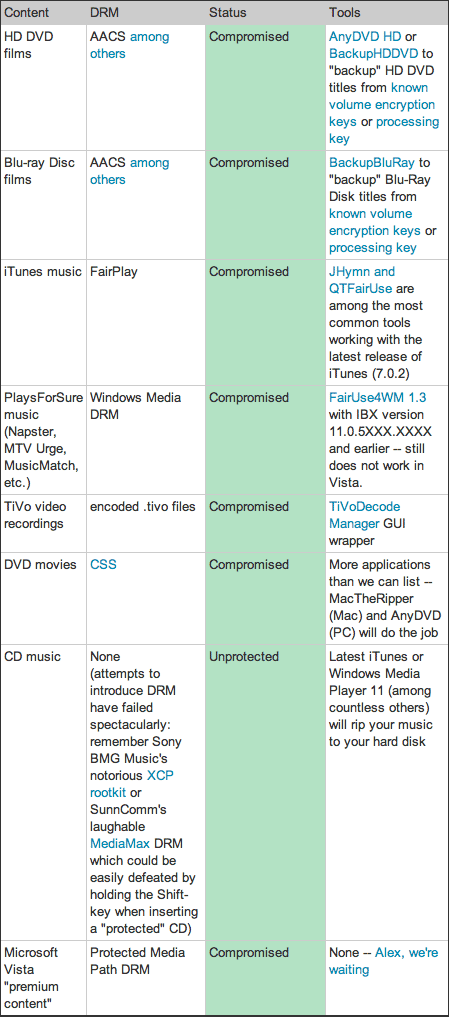
 With the announcement of the
With the announcement of the