I wrote a review of FlamingoHD a couple of months ago of their new media management application for Mac OS X called FlamingoHD (made by Shedworx, the makers of VoltaicHD).
At the time of the review FlamingoHD was available for sale as a beta version (for those early adopters!), however, Shedworx have reached their first milestone and have now released version 1.0 of FlamingoHD to the world!
The main new feature in the final version 1.0 release is a new filmstrip view that lets you see keyframes from the video clips in your library. This is really handy and lets you see what scenes are within your various clips:
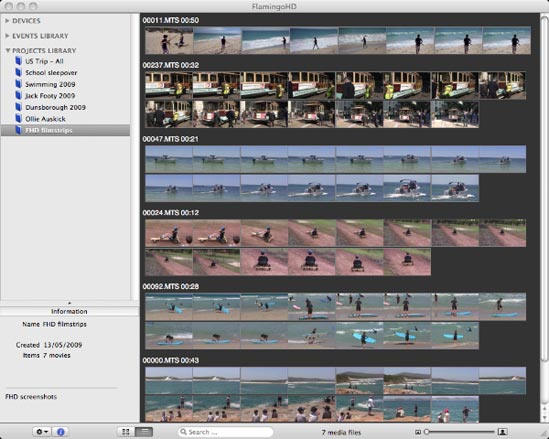
For a more detailed overview read my previous post: FlamingoHD – Helping you manage your AVCHD media or checkout the FlamingoHD page on the Shedworx website.
Thanks Rick! Will check it out right away!!
(Planning on doing a documentary on health care in Haiti for a friend’s medical mission group using a brand new Canon HF10 and big MacBook Pro or Lenovo)
@Steve Marlowe: With money being no object then I'd say either Final Cut Express / Final Cut Studio or potentially the fastest being Adobe Premiere Pro as it can edit raw AVCHD files without conversion I believe. This does of course require a pretty fast and powerful machine to do so I think!
Although Final Cut apps convert AVCHD to Apple Pro Res / Intermediate Codec formats the benefit is that these formats are easier to edit on less powerful systems.
But if money is no object then Premiere Pro and also a big Apple Mac Pro will probably be pretty good!!!
Assuming money is no object and access to either Mac or Windows hardware, what are the fastest easiest to use AVCHD management and editing workflows for the advanced amateur/semi-pro videographer presently available?