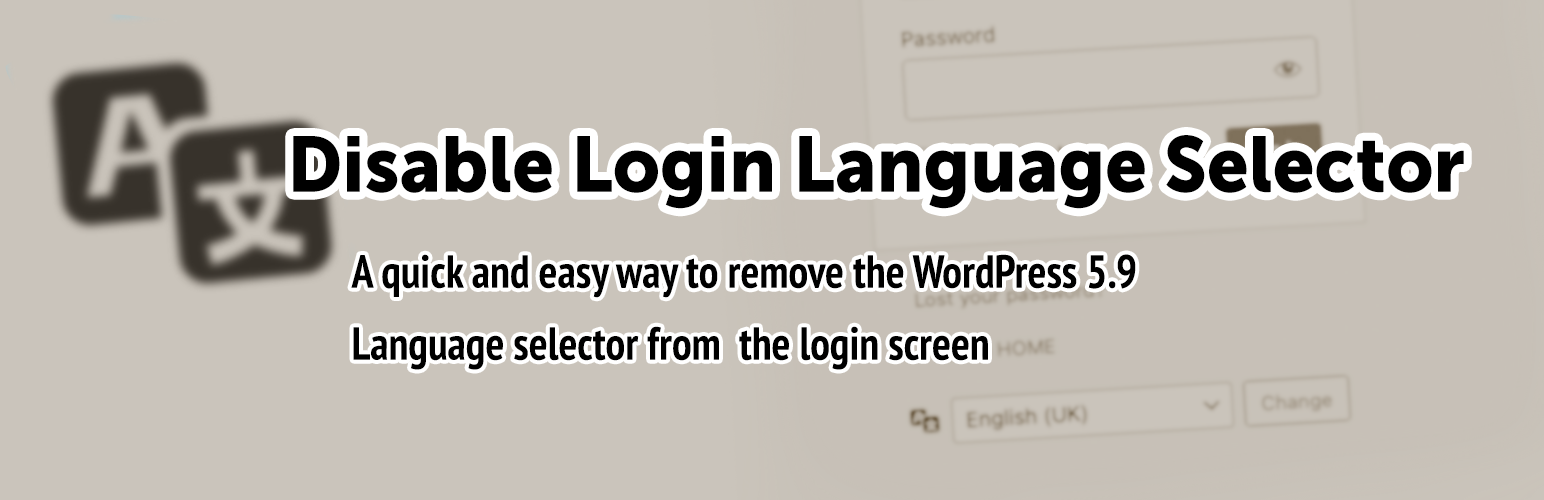WordPress 5.9 added a new language selector to let users switch language on the login screen, however, if you already have a language switcher in place via your own code or another plugin then this plugin provides a quick and easy way to remove the Language selector that appears on the login screen if you have more than just one language enabled on your WordPress installation.
It is a very simple plugin which is provided for ease of use, but you can also achieve the same effect by adding the following line of code to the ‘functions.php’ file in your theme:
add_filter( 'login_display_language_dropdown', '__return_false' );The “Disable Login Language Selector” plugin code is open source and licensed under the GPL V2. It is available from my Github repository: https://github.com/rickcurran/disable-login-language-selector
If you’ve found this open source plugin useful then please consider donating to help support development of the “Disable Login Language Selector” plugin and other plugins.